How to Create a Google Drive Account
By Corbin HartwickUpdated on August 16, 2024

Google Drive is part of a whole network of services owned by Google that can be accessed from the same account. So if you have an account on Gmail, YouTube, Google Maps, Google Finance, etc., then you can use it to log into Google Drive. If you haven’t used any other Google services, though, then we’ll show you how to create a new Google Drive account here.
4 Steps to Create a Google Drive account
1. Go to drive.google.com in your web browser, where you’ll be asked to log into your Google account. If you don’t have one, click Create Account.
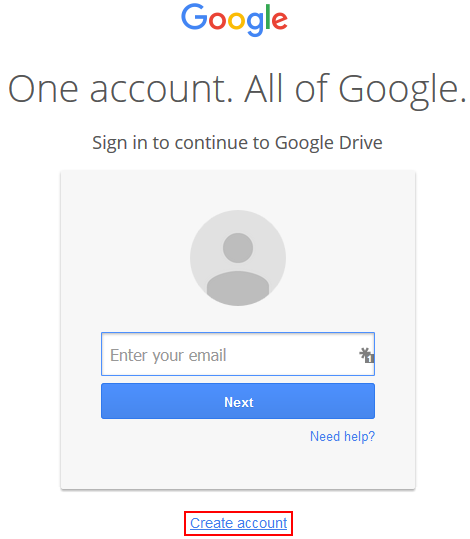
2. The sign up form for a Google account is kind of long, so we’ll split it up for you.
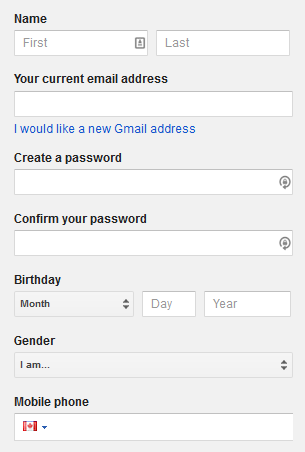
In the top part of the form, click in each of the boxes shown in the screenshot above and type in:– Your first and last names
- Your email address
- A password that you will protect your account with
- A copy of the password that you just entered
- The month, day, and year of your birth
- Your gender
- Your phone number (click the flag to select a different country code)
(NOTE: You can click I Would Like a New Gmail Account if you want to get a Gmail address and account at the same time as your Google Drive account.)
3. In the lower half of the form, click in the box labelled “Type the Text” and type in the word(s) or numbers that appear in the picture above the box. This is simply a security check to make sure that you are an actual person and not a computer program designed to create fake accounts.
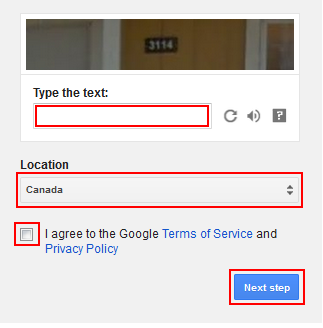
Next, click the drop-down menu labelled “Country” and select which country you live in. To wrap up, click in the check box near the bottom to say that you agree to Google’s rules regarding your account and what you do with it. Then click Next Step.
4. The next screen will show you a preview of what your Google Account profile will look like to other people. You can edit it if you’d like by clicking Create your Profile; otherwise, click No Thanks to go right to Google Drive.
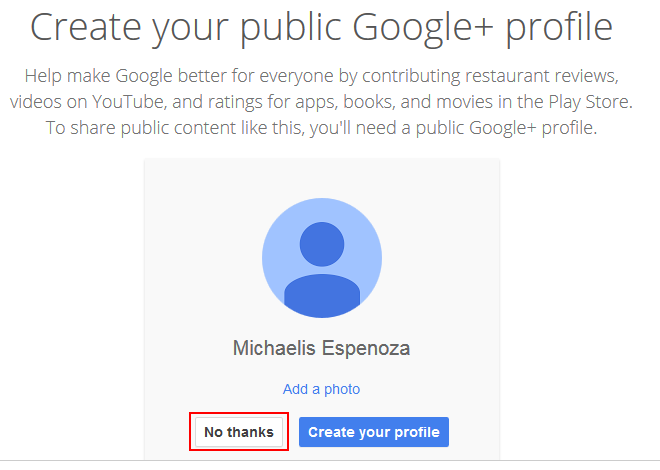
That’s about all there is to creating a Google Drive account!