How to Delete or Change Your “Best Friends” on Snapchat
By Corbin HartwickUpdated on April 18, 2019

Snapchat, the popular mobile messaging application, integrates a “best friends” system that helps you keep track of whom you interact with on it the most. Based on whom you chat with on Snapchat most frequently (or not), Snapchat may assign a different “emoji” – a small symbol representing a person, emotion, activity, or object – to that friend on your Friends List.
But what if you want these symbols to show up for different friends? Or what if you don’t want these symbols to show up at all? Is there anything you can do? We’ll explain the answers in this article.
So, to recap, what are Snapchat “best friends”?
“Best Friends” on Snapchat are friends whom you send messages to often, and/or who send messages frequently to you. Depending on how regularly you and a friend interact with each other, the emoji used to represent your “best friend” status will change – for you, them, and your other friends.
Note that Snapchat keeps track of the specific number of times you interact with a certain friend, as well as the total number of times you’ve sent or viewed messages. These numbers not only factor into who are your “best friends”, but they also contribute to your “score” on Snapchat, which you can find beside the user name of pretty much anyone on Snapchat.

If you tap your own score, you can see a tally of the number of messages you’ve sent versus the number you’ve viewed.

So what does each emoji tell me about my “best friend” status with a person?
These are the default “best friend” emojis on Snapchat. If you’d like to customize them, instructions for doing so can be found in this help article on Snapchat.
Emoji | Meaning |
|---|---|
 | You recently added this user as a friend |
 | You have at least one "best friend" (user you interact a lot with) in common with this friend, besides each other |
 | This user is one of your "best friends" |
 | You and this user are each other's "#1 best friend" (most frequent recipient of snaps) |
 | You and this user have been each other's "#1 best friends" for at least two weeks |
 | You and this user have been each other's "#1 best friends" for at least two months |
 | This friend has the same "#1 best friend" as you do |
 | This friend has you as their "#1 best friend," but they are not one of your "best friends" |
 | This friend has had at least one of their snaps replayed within the last 24 hours |
 | You are sharing a "Snapstreak" with this friend (each sending the other at least one snap every 24 hours); number denotes length (in days) |
 | You have had a "Snapstreak" of at least 100 days with this friend |
EmojiMeaningYou recently added this user as a friendYou have at least one "best friend" (user you interact a lot with) in common with this friend, besides each otherThis user is one of your "best friends"You and this user are each other's "#1 best friend" (most frequent recipient of snaps)You and this user have been each other's "#1 best friends" for at least two weeksYou and this user have been each other's "#1 best friends" for at least two monthsThis friend has the same "#1 best friend" as you doThis friend has you as their "#1 best friend," but they are not one of your "best friends"This friend has had at least one of their snaps replayed within the last 24 hoursYou are sharing a "Snapstreak" with this friend (each sending the other at least one snap every 24 hours); number denotes length (in days)You have had a "Snapstreak" of at least 100 days with this friend
Alright, so can I delete or change who my “best friends” are?
Snapchat doesn’t currently let you manually choose who your “best friends” are. It also doesn’t let you disable “best friend” emojis, though you can customize them. The best you can do is either delete users from your friends list entirely, or just change how often you interact with them.
The good news is that nobody except you can see who all your “best friends” are by going to your Friends List. Your friends can, however, see if they have “best friends” in common with you (as denoted by the “Mutual BFs” and “Mutual Besties” emojis).
How do I change my “best friends” by modifying my Snapchat behaviour?
Snapchat assigns you “best friends” based on how often you exchange messages with them, right? So, all you have to do is send more messages to the friends whom you want to be your “best friends”! Conversely, just stop sending messages to friends for whom you want to remove the “best friend” status.
How do I delete someone from my Friends List on Snapchat?
If you really don’t want someone to be your “best friend” on Snapchat, you can remove them from your Friends List altogether. Here’s how to do that:
1. Turn on your mobile device, then find the Snapchat application and tap it to open it. Once it has launched, log into your account.
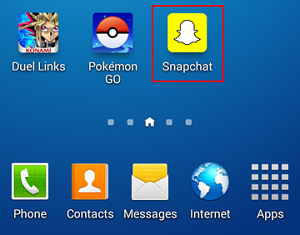
2. Once the main screen appears, tap the ghost icon to open the main menu.

3. When the main menu opens, tap My Friends to see your Friends List.
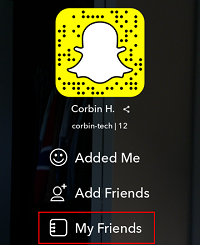
4. Once you reach your Friends List, tap the name of the friend whom you want to delete. A dialogue box will pop up; from here, tap the gear icon to access additional options.
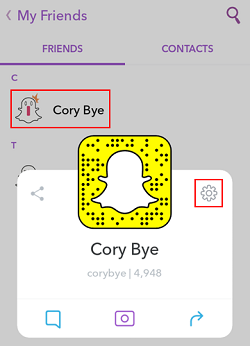
5. Now, all you have to do is tap Remove Friend to delete this person from your Friends List. You don’t get a confirmation dialogue box asking if you really want to remove them, but don’t panic! You can simply find them and add them as a friend again if you delete them by accident.
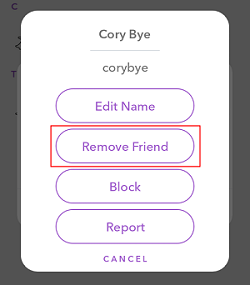
That’s about everything we can tell you about changing or removing your “best friends” on Snapchat! If you want to learn how to add friends or chat with them – or do any of Snapchat’s other basic functions, for that matter – be sure to head over to our Snapchat course!