How to Sign Up for Hoopla
By Corbin HartwickUpdated on June 26, 2018

We're through with the introductory articles on Hoopla, so let's get started using it! The first step is to sign up for an account on Hoopla, which this tutorial will show you how to do. To sign up for Hoopla, you will need three things: an email address, a password, and a library card number. You may also need a library account PIN, if your local library gives you one.
To sign up for Hoopla:
1. Go to www.hoopladigital.com in your web browser and click Log In in the top-right corner.
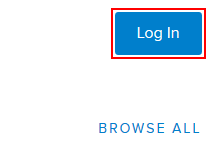
2. On the log-in screen, scroll to the bottom, and under "New to Hoopla?" click Sign Up Now.
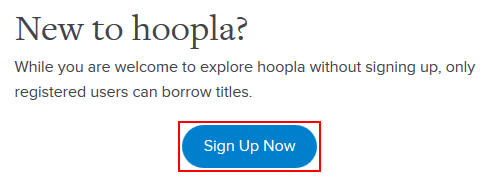
3. On the next screen, Hoopla will use your IP address location to suggest some libraries near you that may be subscribed to Hoopla. Under "Choose Your Library", click the library that you are registered with to continue. Or, click the drop-down menu underneath "Or Search for Your Library" to see all libraries registered with Hoopla. Click on the one that you are registered with, and then click Continue.
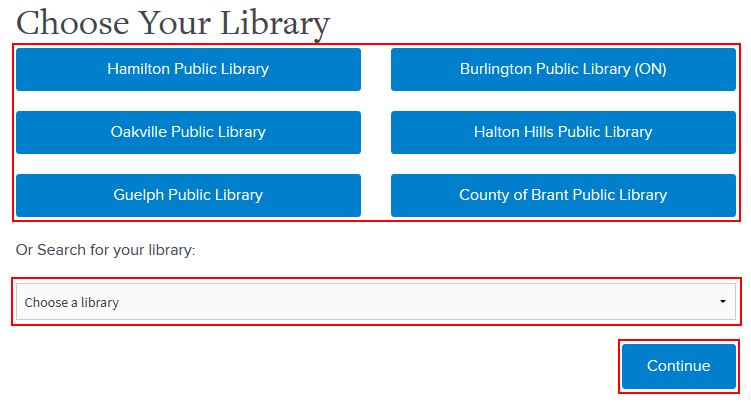
4. Once you have selected the library that you will sign in through, you will need to provide your account details.
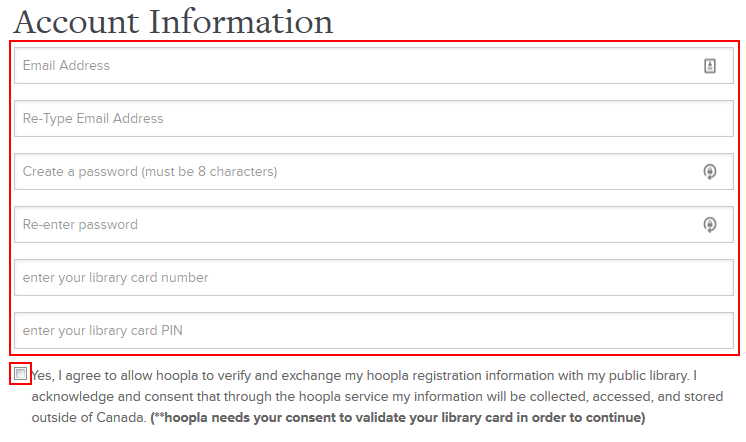
Click in each of the boxes under "Account Information" and type in:
– your email address
– a copy of your email address
– a password to protect your account with (must be at least 8 characters long)
– a copy of the password that you chose
– your library card number
– the library card PIN (if applicable)
Once you are done entering this information, click the check box below it to say that you consent to exchanging your library card information with Hoopla. Then, scroll to the bottom of the screen and click Sign Up Now.
If all goes well, you should see a screen welcoming you to Hoopla. That's all you need to do to get registered with Hoopla! Our next tutorial will show you how to borrow items from Hoopla.