What is Dropbox? + How Does Dropbox Work?
By Corbin HartwickUpdated on August 22, 2024

Wouldn't it be nice if you could access the files on your computer anywhere you went? Well, there are ways to do it, but how practical are they? If you use a standard desktop computer, USB memory sticks are an inexpensive solution that let you load your files onto another computer. However, they're easy to misplace, and it's easy to forget what files are on which stick. And if you own a laptop, you don't necessarily want to be lugging it around everywhere you go. And even so, what happens if your laptop crashes, or you lose your USB stick? How do you recover those files?
In today’s world, there are much easier ways to store your files, and then access them while on the go. Using the Internet to save to "the cloud”, you can access a computer file storage system from your computer's desktop, from Internet browsers (like Firefox, Chrome, Safari, and Internet Explorer), or even on your mobile device! One of the most popular services like this is Dropbox.
Dropbox is a cloud-based storage system that uses the Internet to save and store your files. This allows you to access them almost anywhere that you can get an Internet connection, such as on other computers or your mobile device. Dropbox also provides a backup for all of your files, so you never lose them.
How Dropbox works: 4 reasons you should start using Dropbox
1. Store and retrieve your files from just about anywhere
Dropbox gives you multiple ways to put your computer files on Dropbox's secure servers, or take them off (if you need to): through Dropbox's website itself, through an access program and folder on your desktop computer, or through an application on your mobile device (e.g. tablet computer or smart phone). Dropbox will synchronize your files across all devices that you connect to it, so you can upload and work on a file in one place, and then pick up right where you left off in another place.
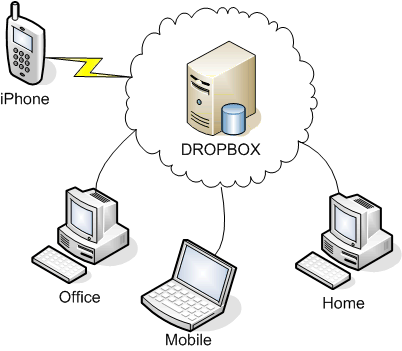
Image source: TechLozenge
2. Share folders to synchronize files and work on them together
Dropbox also makes it easy to share your computer files with others. If you know others that use Dropbox, you can invite them to share any of your folders on Dropbox. If they accept, then all you need to do is put a file in that folder, and it will show up in the same folder on your friend's account. From there, your friend can add more files to that folder, delete files they don't need any more, and make changes to the files already inside the folder.

3. Share files with links to stay in control of them
If you want to share your files on Dropbox with others without letting them make any changes, Dropbox lets you do that, too. You can share Internet links to your files and folders on Dropbox that let people who have them view what's inside those folders, view previews of those files, and even download copies of those files. However, they can't make any changes to the files and folders that you link to.
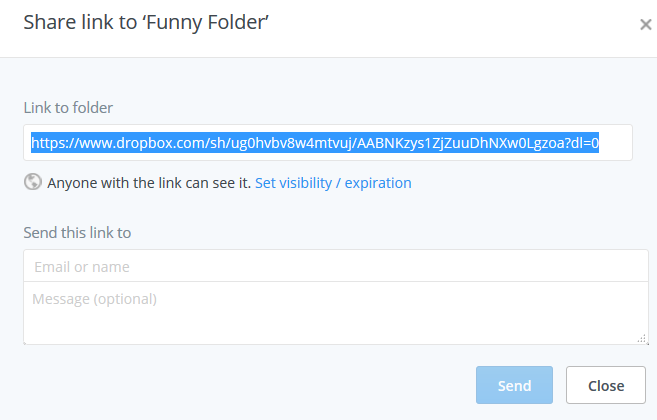
4. With multiple backup copies, your files are safe
Dropbox will back up the files that you put on it for at least 30 days. This means that even if something goes wrong with your computer or mobile device, or you trade in for a new one, your computer files will be safe on Dropbox. Dropbox also keeps backups of your files and each of their versions for at least 30 days (more if you upgrade your account), so if a file accidentally gets changed or deleted on Dropbox, you can change it back or fish it out of the trash!

And those are just a few of the reasons why so many people use Dropbox! Throughout our Dropbox course, we'll outline the security and privacy implications of using Dropbox, show you how to set up a Dropbox account, teach you how to use Dropbox to store and share your files and folders, and even tell you how to set up a shortcut for Dropbox on your desktop computer. Soon, you'll be a Dropbox whiz, able to manage your computer files across multiple devices easily and conveniently!