What Weebly is and How to Build Your Website
By Corbin HartwickUpdated on August 22, 2024
Tech Life Unity independently reviews everything we recommend. When you buy something after clicking on a link to another website, we may earn a commission. Learn More
When we need information, products, services, or entertainment these days, we often turn to the Internet. Fortunately, technological advancements have made it much more common for people to run and maintain their own websites… even if they don’t have much training in web development or HTML coding. This is because there are websites out there can help you create your own website without needing to spend money on buying a domain name, hosting your website on your own server computer, or paying a web developer to design your website for you!
If you want to create your own website, or have an idea for a website to share unique news, show off your talents or a portfolio of your work and skills, or you want an online presence to complement your small business, Weebly is here to guide you every step of the way.
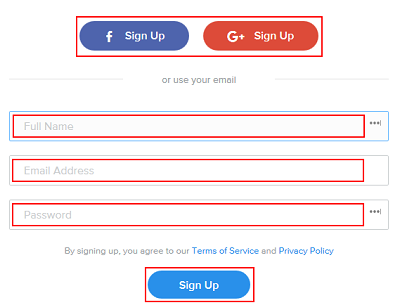
So what exactly is Weebly?
Weebly.com is a website that is used to create and host other websites. It functions by allowing users to select a template and a type of domain, and then add and customize elements by clicking, dragging & dropping, and typing. Text, videos, audio, blogs, and more can be manipulated in this way.
How does Weebly work?
Weebly is similar to other drag-and-drop website builders, such as Wix or Jimdo. When you first begin using it, you can choose a template to use as a base for the website you want to design. From there, you use simple drag-and-drop commands to customize the elements of each page on your website. You can change a page’s background, add images, create banners and buttons, and more! No need to worry about writing the code – Weebly does all of this for you on the back end of things. Meanwhile, you can change anything on your website easily and as often as you like.
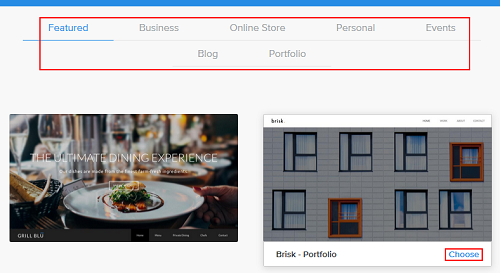
Using the toolbars and menus on the platform is easy, so you can add text boxes, additional pages and menus, social media tools, clickable buttons, and more. Using the menu on the left side of the screen, click and drag any element over to the main part of the window to place it precisely where you want it on your web page. You can test out your ideas before publishing a finished product, and if you need help at any time, their live chat can assist you.
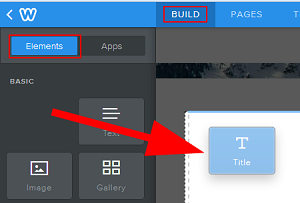
3 Reasons to start using Weebly
1. You want to save money on the costs of creating and maintaining a website.
Using Weebly can help you save money if you stick to its free service. Paying a web developer to create your website, buying a unique domain for your website on the Internet, and paying someone to host your website on their server computer can cost thousands of dollars. Also, that expense will likely increase as your website’s user traffic increases. Weebly offers you a free service, and even its cheaper price plans can cost less than the alternative over time.
2. You don’t know that much about web development or coding.
If you don’t have much experience in computer-related fields, that’s okay by Weebly. Using its drag-and-drop features, you can easily manipulate every minor detail of your website without needing to understand a thing about HTML or coding. You can still have full control over each aspect of the website, editing each element of each web page as often as you want.
3. You want to learn about designing a website in a low-risk environment.
If you want to learn more about creating a website, or even maybe want to create some mock-ups before investing in your own website (by paying for a domain name, developer, and host server), Weebly may be useful to you. You can create pages and brainstorm your ideas, trying out new things before getting a web developer to design a website for you. That way, you’ll already know exactly what you want, and still feel like you created it!
When is Weebly free and how much can it cost me?
Weebly is free to use, but offers its users premium subscription plans that unlock additional features that could be necessary for some kinds of websites. These plans range in price from $10/month to $60/month USD, and include upgraded storage, online storefronts, HD audio and video, and marketing incentives.
A Weekly subscription can cost you up to $60/month if you want the most features and add-ons. However, even a simple $10/month plan can help you get the features you need for your website. You can also choose to upgrade or downgrade your plan at any time, which is why we suggest starting out small and building your website as it grows.
The Pros and Cons of Weebly
There are many great things about Weebly, but one of the best is that it can be used for free. If you don’t want to pay for it, you don’t have to; there are still plenty of things you can do with it without spending a cent. The platform also has very simple drag and drop technology for building a website, which you’re probably already familiar with. You can also change your website template anytime, if you want to take it in a different direction. It’s also easy to leave the service and cancel your account — paid or free — if you decide it’s not for you.
One of the drawbacks of Weebly is that you need a paid subscription to get the most out of it. Many features that would be very useful to you — no matter what kind of website you’re creating — are unavailable unless you purchase a premium plan. It also has an interface that is not as easy to use as some of its competitors, which are slightly more intuitive to use.
The history of Weebly and why website builders are so popular
Weebly.com was founded in 2006 in San Francisco by David Rusenko, Chris Fanini, and Dan Veltri. By 2008, The company had reached 1 million users; it continues to grow today, recently opening a European-based office. The website has also added many features over the years; these include apps that allow users to monitor visitor statistics for their website, an online storefront, and the ability to add plug-ins to Weebly-created websites.
Weebly is so popular because it helps users with little technical or coding knowledge to develop their own website. Using easily-interchangeable templates and drag-and-drop technology that you are likely to already be familiar with, Weebly makes creating your own website simple and cost-efficient. No need to go through the complexities and expenses of hosting your website on your own server computer, and/or finding a web developer to create your website for you!
How long does it take to set up my own website?
Setting up a website with Weebly is quite easy and inexpensive. This is especially true when you consider how difficult it would be to learn to code and develop websites yourself, or how expensive it would be to pay a web developer to design your website. Simply drag-and-drop elements onto your web pages, and then edit them using tools that are similar to those in popular desktop publishing software (such as Apple Pages, Microsoft PowerPoint/Publisher, or Adobe Illustrator/InDesign/PhotoShop).
The length of time it will take you to set up your website depends entirely on how many pages your website has, as well as how complex you need to make each page. Setting up a basic online diary (i.e. “blog”) website for fun can take as little as a few hours to finish, whereas setting up a business-oriented website with many different pages can take a few days to complete.
Weebly alternatives
There are quite a few websites out there like Weebly.com that can help you build your own website. One of the most popular is Wix.com, which offers virtually the same services as Weebly at competitive rates. Jimdo.com, another Weebly alternative, includes an online store in its free service. A few other popular alternatives are: Strikingly, Shopify, and WebsiteBuilder. To learn more about these competitors and others, check out this article that describes the pros and cons of each of them.
That’s our introduction to Weebly! To learn more about the platform, consider reading all of our Weebly guides. If you want more information about the potential costs of using Weebly, read our article on Weebly pricing. Also consider reading our review of Weebly to weigh the potential pros and cons of using Weebly. Or, if you already feel like Weebly is right for you, you can jump right into reading our step-by-step tutorial on how to use Weebly, and become a pro today!