What YouTube is and How to Watch Videos
By Corbin HartwickUpdated on March 18, 2022

Imagine you come home from work or doing errands around town one day, and you sit down in your favorite chair and turn on your television. Up and down the channels you go, and you can’t find anything that you want to watch! The shows on right now don’t interest you. Or, the shows you want to watch are on at a later time, so you have to wait. Or, your subscription to that premium channel set ran out this month, so you’re blocked out from watching your favorite shows!
Now, imagine a video website that has virtually no channel restrictions and lets you watch almost anything that it has available whenever it’s convenient for you. Want to learn about a topic by watching a how-to video or a documentary? Want to see clips of music videos and live performances from your favorite recording artists? Want to get a laugh from kids doing funny things, or see an amazing parasailing stunt? You can do all of that with YouTube.com.
So what exactly is YouTube?
YouTube is a video-streaming website; it lets you pick a video that you want to watch, and then it plays the video back to you while it loads from the Internet. YouTube is also a social network, where people can share videos with others, comment on what they see, and rate videos and the comments of others.
How does YouTube work?
YouTube has millions of users, all with the ability to upload their own videos of virtually anything they want. As a user, you can upload your own videos and watch as people all over the world view them. Or, you can simply sit back and watch the work of other YouTube users, enjoying the content they post on YouTube.
If you want to be a viewer, simply visit www.YouTube.com and start watching videos today. Enter a search term into the search bar, and browse what comes up. Click on any video to start watching, and from there, check out other videos suggested for you.
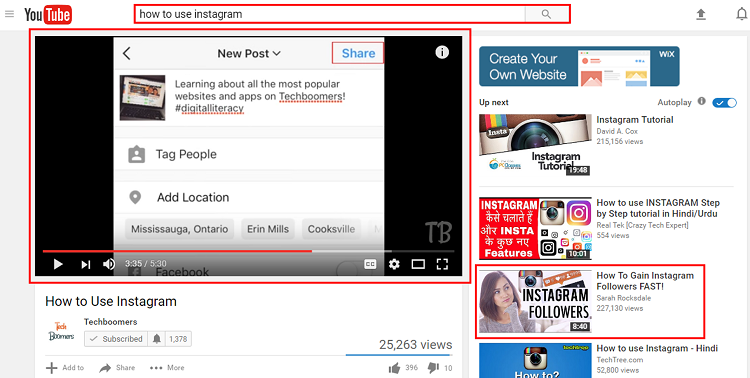
If you want to be an uploader, you can start your own YouTube channel and start posting videos. Watch as the number of views on your videos increase, and try to get as many subscribers to your channel as you can. Subscribers will be notified when you release new content, so they can always stay up to date on what you’re doing.
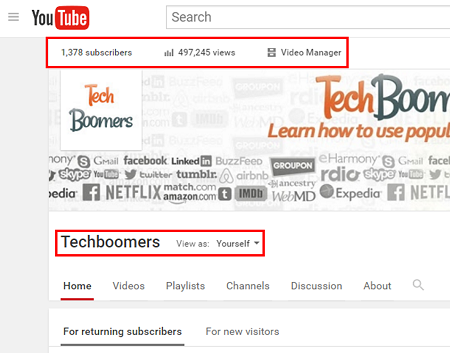
Remember that YouTube is a community, where users can “upvote” or “downvote” videos, and share how they feel about the video in the comments section. Feel free to engage with the YouTube community while you’re logged in as well!
5 ways to get started using YouTube
1. Watch all kinds of different videos, and find anything you can imagine.
YouTube has lots of different videos that you can watch. Some are movie trailers and commercials, while others are clips of news broadcasts or other television programs. You can find home videos of family events, personal musings, or events captured as they happen. Some videos even have features such as closed captioning, the ability to rotate the camera, or the ability to watch in 3D!
To begin watching a video, simply click on it or its name. You don’t even have to be logged in to watch most videos (though there are some exceptions)!
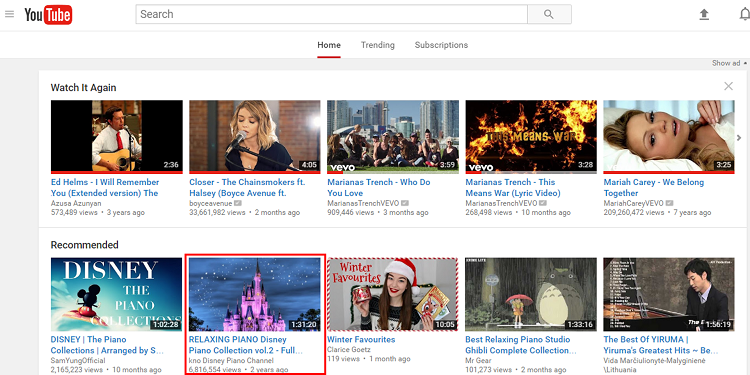
2. Share your opinion with comments and ratings.
Did you enjoy a video that you watched on YouTube, or did it rub you the wrong way? Do you feel like speaking your mind to others who have watched the video? You can leave a comment on a video that you’ve watched, or respond to a comment that someone else has made about the video.

You can also “like” or “dislike” a video or any comments that have been made about it. Ratings for videos display the total number of “likes” and “dislikes”; ratings for comments are simply the difference between the number of “likes” and “dislikes” (for example, 40 “likes” and 15 “dislikes” results in a comment rating of 25).
3. Create playlists of your favorite videos.
If you have a couple of different videos that you like, then you can put them together in a playlist. A playlist is a sequence of videos with some kind of theme between them. The theme of the playlist is completely up to you! Are they sports highlights? Do-it-yourself instructions? Cute animals or babies? You pick the videos, so you get to decide!
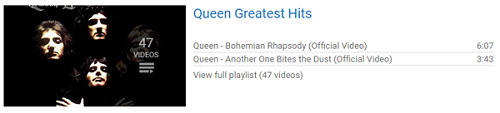
4. Subscribe to another YouTube user’s channel, or create your own to share your thoughts and talents.
A “channel” is like a specialized user profile for YouTube. It contains videos that you’ve uploaded, playlists that you’ve made, comments that have been made about your videos, general information about you, and more. Some people have more than one channel for posting different kinds of videos.
If you subscribe to a YouTube channel, then you’ll be able to follow that YouTube user’s activity. You’ll never miss when their next big video goes live!

Or, you can create your own channel and express yourself with playlists, artwork, information, videos, and more!
5. Upload your own video masterpieces.
If you have a video or two that you’d like to show off on YouTube, you can post it on your channel. Give it a title and a description, and decide who can see it. Or, choose advanced options, such as what category that your video falls under, or if people are allowed to comment on or rate your video. You can even upload multiple videos at once, or create your own on the spot!
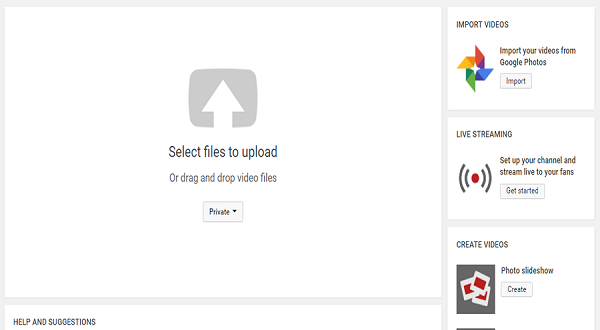
Is YouTube worth it? Why should I use it?
YouTube is a way to watch videos on almost anything, whenever it’s convenient for you. It’s almost always free, and you only need the Internet! You can rate or comment on what you watch, and you can even upload your own videos for other people to watch. You can even get paid if your videos get popular enough!
YouTube is also a great way to pass the time and get a daily laugh. There is so much interesting and compelling content on YouTube, so you’re guaranteed to find something that fascinates you. And did you know that Tech Life Unity is on YouTube? We have videos for many of the tutorials we offer on our website, giving you another way to learn about popular websites and apps quickly. Check them all out at www.youtube.com/techboomers!
The history of YouTube, and why it’s so popular
The creation of YouTube is credited to former PayPal employees Steven Chen, Chad Hurley, and Jawed Karim. The most popular story claims that Chen and Hurley got the idea for it when they hosted a dinner party in early 2005 at Chen’s apartment, and then had difficulty sharing recorded videos of the events that took place at the party (Karim claims that this party never actually happened; Hurley and Chen insist that it did happen, but that Karim didn’t show up). Karim, meanwhile, claims that he came up with the idea for YouTube as a video-sharing website back in 2004 after being unable to find video clips of some of the year’s major news events online.
YouTube was originally intended to be a video-powered website for online auctions or online dating, but its core concept of sharing videos led it to become very popular, very quickly, all on its own. Soon, amateur filmmakers were posting videos of anything and everything, kids were linking to videos from their social media accounts, and the world’s biggest investment firms and advertising corporations wanted in on the action. Even Internet mega-corporation Google took notice, purchasing YouTube only about a year-and-a-half after its debut for a whopping $1.65 billion U.S.
Today, YouTube is one of the top five most popular websites on the Internet, with over one billion registered users worldwide. It has retained its popularity for a number of reasons. One is its variety of content; videos on almost any topic can be uploaded. Another is its continued addition of innovative features, such as live broadcasts, 3-D videos, and 360-degree videos where you can move the camera around. And a third is its “Partner Program,” where users whose videos get popular enough can earn a share of YouTube’s advertising revenue. Some users earn so much money that making videos for YouTube is a full-time job for them!
Is YouTube safe?
YouTube is a fairly safe website to use, as it has extensive guidelines on what kinds of videos it allows; you can also report videos that you think break these guidelines. Users must also log into password-protected accounts to upload videos or post comments, and can decide what comments appear on their videos.
Is YouTube free?
YouTube is free to sign up for and use, and puts no limitations on how many videos you can watch, how many minutes you can watch, or anything else you do. Some content on it is pay-per-view, but this is clearly outlined for users. YouTube’s money comes mainly from advertisements before or during videos.
YouTube pros and cons
YouTube is the most popular online video streaming website for many reasons. One is that almost all of its content can be viewed for free! It’s also incredibly simple to use, even allowing you access on the go with YouTube’s mobile app. There are hundreds of categories of content on YouTube, and its comprehensive search system can help you find almost anything. You can create playlists to sort your favorite videos, create your own channel of videos, and control when videos play, pause, skip forward, and so on.
YouTube does have some negative attributes as well. You can’t save videos easily (or in most countries, legally), as the company is very strict about copyright laws. In some cases, a video that you upload could be removed for copyright infringement, even if you weren’t aware you were doing it. The website and videos are also full of ads, which are almost guaranteed to be on any popular video. The community can also be a tad rough sometimes, with users engaging in “comment wars” over their opinions on the topics or content of videos.
YouTube competitors
YouTube may be the most popular website on the Internet for sharing and streaming videos, but it does have quite a few comparable competitors, each with their own unique features to offer you. Netflix.com is a popular one, which allows you to watch full movies and TV show episodes – which you won’t often find on YouTube – when you want, as often as you want, all for a low monthly fee. Dailymotion.com is another big competitor; one of its big selling points is that it allows for longer videos than those on YouTube, which are usually capped at 15 minutes.
There’s also Vimeo.com, which is very similar to YouTube, but contains mostly short videos from independent filmmakers (though it has some professional content, too). And if you live in the U.S.A., Hulu.com lets you watch professionally-produced TV shows and series, including some exclusive ones, as often as you want for a small monthly fee.
If you want to learn more about these competitors, along with 5 other websites and apps like YouTube, be sure to check out this article.
That’s our introduction to YouTube! In the rest of our guides on YouTube, we’ve got everything you need to become a YouTube pro today. Check out our other step-by-step tutorials on how to create an account, how to make a channel, and how to upload videos.