Is YouTube Safe and Private?
By Corbin HartwickUpdated on August 19, 2024

Now that you’ve learned about what YouTube is and how it works, you’re probably wondering if it’s a safe website to use, and if there are any privacy concerns associated with it. In this article, we’ll break all of that down, and we’ll even give you some great tips on how to stay safe while using YouTube. Read on to learn more!
How safe is YouTube?
YouTube is safe to use, as long as you protect your account with a strong password and carefully select what videos you want to watch. YouTube’s user community usually locks or removes content that violates its terms of use. However, be aware that the content of a video is not always clear from its description.
If you’re posting videos, you also have to consider that people all over the world can view your videos and comment on them. YouTube comment threads can often lead to confrontations and inappropriate content, so check out our tips below for some tricks on how to avoid this.
Is YouTube private?
For the most part, YouTube is not private. Almost anyone who visits YouTube can watch any video on it, regardless of whether or not they have an account. And anyone who has an account can upload a video, or rate or comment on almost any video uploaded to YouTube (including their own).
With that said, there are ways to make YouTube private. You are in control of what happens on your own account, so you can decide how much information about yourself you are comfortable with sharing on YouTube, as well as what happens on the videos that you upload. For example, you can make it so that one or more of your videos can only be viewed by users who have an account and are at least 18 years of age, or who have the exact U.R.L.(s) of those videos. You can also disable the ability to comment on or rate one or more of your videos.
You can also file a complaint with YouTube if you believe someone else’s video violates your privacy. Some of the major related points in the privacy policy include the following:
- If an individual that is identifiable is featured in a video without having given permission to film them, they can request to have the video removed from YouTube.
- Videos that contain certain personal information, such as full names, social security numbers, bank account numbers, or street addresses, can be removed from YouTube.
- Videos are not necessarily immediately removed from YouTube if they violate its privacy policy; the uploader is usually notified and given 48 hours to remove the content that violates the policy from their video(s).
- Complaints about privacy violations are anonymous so your identity will never be revealed to the uploader of the video that you believe violates your privacy.
- YouTube’s privacy guidelines take precedence over country-specific privacy laws; that is, one or more of your videos can be removed from YouTube if they violate its privacy policy, even if those videos otherwise abide by the privacy laws of your own country.
To view their privacy policy in full, click here.
4 safety tips for using YouTube
1. Change your privacy settings.
As soon as you sign up for an account, you should access your settings and set the privacy settings to a level you are comfortable with. Simply log into your account, click your profile picture, and then click the gear icon.
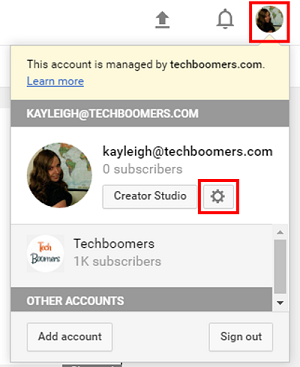
From there, click the Privacy heading in the menu on the left to adjust your privacy settings. Check or uncheck any check box to enable or disable a feature; if the box is checked, that means the feature is enabled. Be sure to click the blue Save button at the bottom when you’re finished.
2. Subscribe to channels to find similar videos if you can’t find what you want by browsing.
When you start using YouTube, you may want to try subscribing to one or more “channels”. A “channel” on YouTube is basically a part of a user’s account that contains videos based on a common theme, such as providing you with useful information (such as the TechBoomers YouTube channel) or giving you a good laugh. Subscribing to a channel is a great way to find more of the content that you want to see when you first start using YouTube. Plus, it helps YouTube make better suggestions on what you might want to see when you’re browsing videos after having used it for a while.
3. Beware of getting sucked into “comment wars” in threads.
Comment threads for YouTube videos can be one of the worst things about the platform, as they aren’t very heavily moderated. As such, they often they end up filled with inappropriate messages, intentionally hurtful comments, and remarks meant to deliberately start arguments. Keep your cool, and avoid engaging with aggressive people in comment threads. Also, be very wary of clicking hyperlinks included in comments, and never ever post a comment that contains your personal information on any video.
If you’re posting videos to your own channel, you may want to consider disabling the ability to comment on them altogether to avoid some of these very common issues.
4. Report any videos that contain inappropriate content or illegal activities, and report users who post these videos.
You should notify YouTube of any videos or users who aren’t following the YouTube community guidelines. For the safety of everyone, any videos (or anyone posting videos) with the following features should be reported:
- Nudity or sexual content
- Violent or graphic images
- Hateful content
- Depictions of harmful or dangerous activities
- Content that violates copyright laws
- Threat messages
- Spam or scams
To report any video, simply click More underneath the video title, and then select Report from the drop-down menu. Follow the prompts YouTube gives you from there, and explain why the video should be reported.
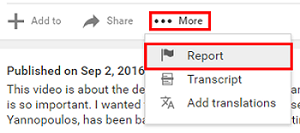
Is it okay for my child to start a channel?
If your child wants to start a channel, there are a few things you need to consider to protect their safety and privacy. It’s important to remember that using YouTube can be fun and rewarding for your child, but some of YouTube’s features or settings could make it easy for your child’s safety or privacy to be violated. The following are some precautions to keep in mind when your child wants to start a channel.
5 tips for helping your child run their channel
1. Adjust their privacy settings immediately.
As soon as your child creates their channel, be sure to help them adjust their privacy settings to a level you can both be comfortable with. It’s always important to evaluate the default settings and select something that meets your needs. This is especially important if your child is young, as YouTube can have a lot of mature content.
2. Monitor their posted videos for content that could violate YouTube privacy policy.
YouTube is pretty strict when it comes to protecting the privacy and intellectual property rights of both its users and outside parties. Therefore, take some time to go over the appropriate guidelines with your child, and make sure that they understand them.
If your child gets caught with a video on their channel that violates their privacy or copyright policies, they may not only have that video removed from YouTube, but they may also get a penalty strike on their channel. If they get enough penalty strikes on their channel, their channel may be shut down, or their entire account may be suspended or disabled.
3. Remember that advertisements could factor in at some point.
If your child’s channel gets enough attention, they may be invited to participate in YouTube’s “Partner Program.” This allows them to place advertisements on their videos, and earn a share of YouTube’s advertising revenue in return. Be sure to review what types of content may be advertised, and decide if these types of products or services are something you or your child can support. If not, consider opting out of the “Partner Program” and just running the channel for fun.
4. Help explain the repercussions of running your own channel.
When any type of information is posted on the Internet, it often becomes very difficult to completely remove. This is especially true if it “goes viral”; that is, lots of other people start sharing it in a short amount of time. Videos on YouTube are no exception. Some people around the world are remembered for things that they’ve done in YouTube videos, even for years after the video is originally posted.
Therefore, it’s important to explain to your child the potential social consequences of posting a video that depicts them or someone they know in an unflattering way. These could include having their video fill up with hurtful comments, being bullied or teased at school over the video’s content, or even having a potential employer reject their job application due to seeing them behaving unprofessionally in the video. (And yes, this last one has actually happened before.)
If it helps, try showing your child some popular “blooper” or “fail” videos as examples. Ask them how they would feel if they were a person featured in one of those videos. This may help them imagine the possible repercussions of posting that kind of content about themselves or their friends on their channel.
5. Don’t be overprotective – be safe!
Take an interest in your child’s channel and offer help where you can. Remember, however, that trying to control too much of what your child does with their channel could lead to them trying to run it without your supervision. Watch the videos that they post, and view the comments being posted on their videos, offering suggestions where you can. If you offer insight and suggestions rather than simply telling your child what they can’t or shouldn’t do with their channel, you’re likely to get a lot further with them, and they are more likely to involve you in the operation of their channel.
That’s how you keep yourself safe while using YouTube!