Netflix Data Usage
By Corbin HartwickUpdated on January 20, 2018
Streaming movies and shows on any device is going to use data – and most people have a specific amount of data they’re allowed to use each month. If you go over your monthly limit, your Internet provider may charge you extra money, so it’s helpful to know exactly how much data Netflix uses so that you may use it accordingly.
On Average, Netflix uses about:
- 1 gigabyte of data for every hour of Standard Definition content
- 3 gigabytes for every hour of High Definition content
This is a useful guideline if you don’t have unlimited data.
How to Change the Amount of Data Netflix Uses
Luckily, there are ways to use even less data than normal when streaming Netflix. To change your data usage settings, go to Your Account and select Playback Settings.
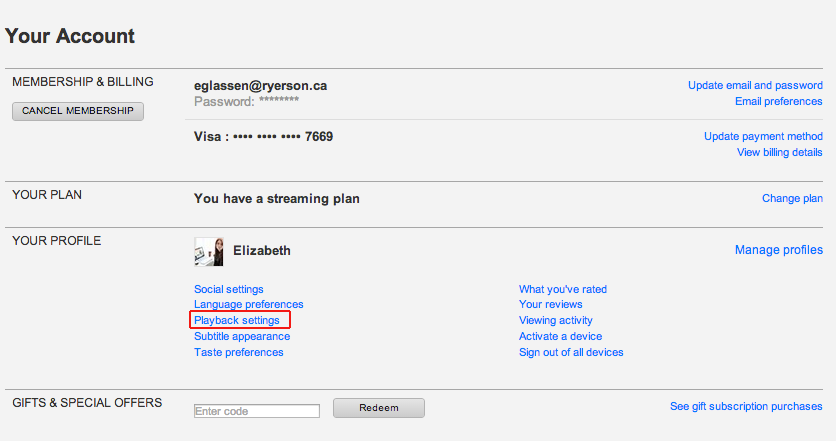
From there you will have a few options to choose from, each using a different amount of data.
Auto selects the video quality automatically based on the speed of your Internet connection. It will typically use the highest video quality that your Internet connection will allow.
It’s important to note that the Auto setting doesn’t take into consideration the monthly data limit of your Internet provider plan. If you are already over your data limit, you will continue to stream at the highest possibly video quality setting that your connection speed will allow.
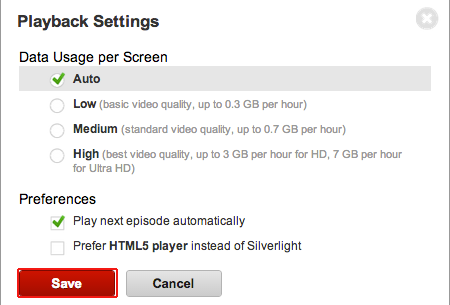
Call Your Internet Service Provider (ISP) if Unsure
If you’re wondering just how much Netflix you’re able to watch each month, call your Internet Service Provider to find out. After another couple weeks, call again to figure out just how much data you’ve used. If you compare that against how long the programs are that you’ve watched, you’ll have a general idea of how much time you have remaining.