Is YouTube to MP3 Legal & Safe? Here Are 10 Things to Do Instead
By Corbin HartwickUpdated on August 22, 2024

YouTube to MP3 (a.k.a. YouTube-MP3.org), a popular service for converting sound from YouTube videos into downloadable audio files, shut down in 2017. This came after several years of legal threats and challenges from both Google – the company that now owns YouTube – and various recording industry organizations. So what was all the fuss about? And what does it mean for similar services going forward?
We’ll attempt to answer these questions by discussing the legal and safety concerns that plagued YouTube to MP3, and that continue to surround other sites and apps like it. We will then suggest some less legally-sketchy ways to listen to music and other audio clips, and give you some examples of sites and apps that allow you to do so.
What is covered in this article
Let’s start by briefly explaining what YouTube to MP3 actually did, and how the law interprets the way it worked.
Is YouTube to MP3 legal?
For the most part, YouTube to MP3 is not legal. Most content on YouTube (and many other video-sharing websites) is copyrighted. That means you’re allowed to watch and/or listen to it, but you’re not allowed to take (any part of) it and make a copy for yourself, unless you already own its copyright.
There are some exceptions to this, which we will discuss shortly. For the most part, though, downloading an MP3 from YouTube is a process that has come to be known in legal circles as “stream ripping,” “stream recording,” or “de-streaming.” And if it isn’t done under the right circumstances and for the right purposes, it puts you on the wrong side of the law.
What is stream ripping?
“Stream ripping” is using software (like YouTube to MP3) to make downloadable file copies of data streams, such as YouTube videos. YouTube’s interface allows videos to be downloaded by their copyright holders, but using a third-party tool to do so – even just the audio – counts as stream ripping.
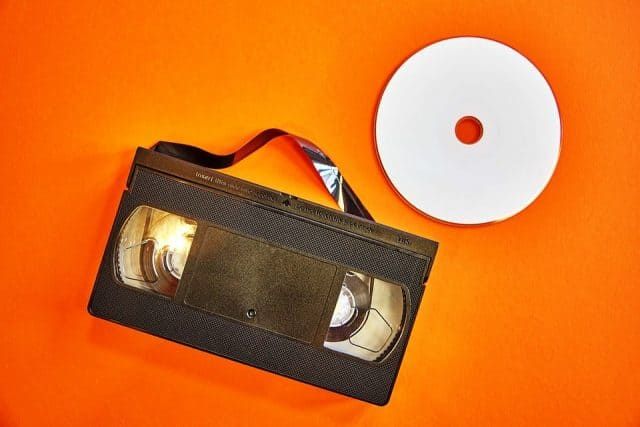
Stream ripping has a few legitimate uses, such as utilizing content that has no copyright or is governed by Creative Commons guidelines. Another is using parts of copyrighted works within fair use guidelines. Generally, though, these cases are exceptions and not the norm.
When used on copyrighted content, stream ripping is by-and-large illegal. There are two main reasons for this. First, most of the websites and apps that offer this service make money through advertising. But none of that money goes to the original copyright holders of the downloaded content, and that’s not fair.
The second reason is that being able to download copies of even parts of copyrighted video (or audio) streams for free carries the danger that people could distribute them widely for free over the Internet. Some people may even charge money for them.
This is illegal if whoever is doing it doesn’t own the copyright or some sort of distribution license for the content (which they usually don’t). Again, the original content creators lose out on compensation they’re owed, which isn’t fair.
Is YouTube to MP3 safe?
YouTube to MP3 was a relatively safe website in and of itself, but some of the advertisements (especially pop-ups) on the site were less so. This is often the case for websites that straddle (or step over) the boundaries of what is legal.
It is also possible that, in addition to this problem with advertisements on similar sites, some other websites have been set up pretending to offer the same kinds of services. Instead, though, they intend to steal your information or damage your computer through phishing or malware attacks.
In a legal sense, however, using YouTube to MP3 or any other service like it is precarious at best. Generally, copyright holders are mounting court challenges against the makers of stream ripping software and not the people who use it.
However, there is no guarantee that they won’t start targeting individual users as well. So unless you really know your stuff when it comes to copyright law, using any of these programs may leave you vulnerable to being held legally liable for copyright infringement.
Alternatives for YouTube to MP3
Because YouTube stream ripping is only legal in a select few situations, it might be better to listen to music another way — one that doesn’t fall in a legal gray area. Fortunately, there are plenty of such options available.
Method 1: Stream music from legal sites and apps
The easiest solution is to keep on using YouTube the way it’s supposed to be used: watch videos and listen to the music or sound in them, but don’t download any part of them. YouTube is more of a video-oriented website, though, so there are better options available if you’re looking specifically for audio.

A number of audio-centric streaming services have popped up over the years, including Spotify, Apple Music, Deezer, and Tidal. Many include not only music, but also spoken word (like comedy) and podcasts as well. Some advantages they have are their advanced, audio-specific search functions and their various methods of curating and organizing tracks. These make it easier to not only find the music you like, but also similar tracks that you may be interested in.
Some services also gather information on what you like to listen to and use it to present you with music you may like, but have never heard of or thought of before! And some may let you download tracks to listen to offline — but only within the app, and often only if you’re on a paid plan.
Method 2: Download music from legal sites and apps
There are places where you can legally download music and other audio that don’t involve stream ripping. Common examples include iTunes, HDtracks, Qobuz, and 7Digital. On many of these services, you will have to purchase the music before you can download it. Some of them will also place limits on how many times you can copy the music to different devices (i.e. DRM).
Some websites, such as SoundCloud and Bandcamp, let you legally download some music for free. Either that, or you can make a donation to the artist based on how much you think their music is worth, or how much you want to support them.
Method 3: Buy physical music media (and players, if needed)
Music came in all kinds of formats before it could ever be files on a computer. Some people still prefer to have a CD of an album in their hands, which can’t be easily deleted like a computer file can. Heck, even vinyl discs on turntables are making a comeback. Whatever format you choose, though, be sure you can get a working device that can actually play it!

Many computers can still accept CDs, and there are attachments you can get for those that can’t. Plus, there are many computer programs that can convert and play the music on CDs, or even download it to your computer so you don’t need the CD to play it. Just remember that, in the latter case, copyright restrictions may still apply. You can use the copied files for your own personal enjoyment, but you can’t sell or distribute them over the Internet.
Method 4: Listen to the radio
We might be dating ourselves (again) with this one, but it’s still an option. Many AM and FM radio stations are still active, and now satellite-based radio is available. Most modern cars and trucks come equipped with either basic or satellite radio (or both). You may also be able to find a dedicated radio, or a device that includes one (such as certain sound systems or alarm clocks).

Also, some cable or satellite TV packages allow you to listen to radio stations through specific channels. And some streaming services, like Pandora, are designed to function like Internet-based radio stations.
10 best sites and apps for listening to, downloading, or streaming music legally
There are many places on the Internet where you can get free music without resorting to stream ripping or other legally-suspect practices. It won’t always be from hit contemporary artists, but sometimes it can be!
Here are 10 often-mentioned websites and apps for free music. Most of them will let you download at least some music at no cost, but some will require you to pay to download certain songs or use them in particular ways.
1. Jamendo
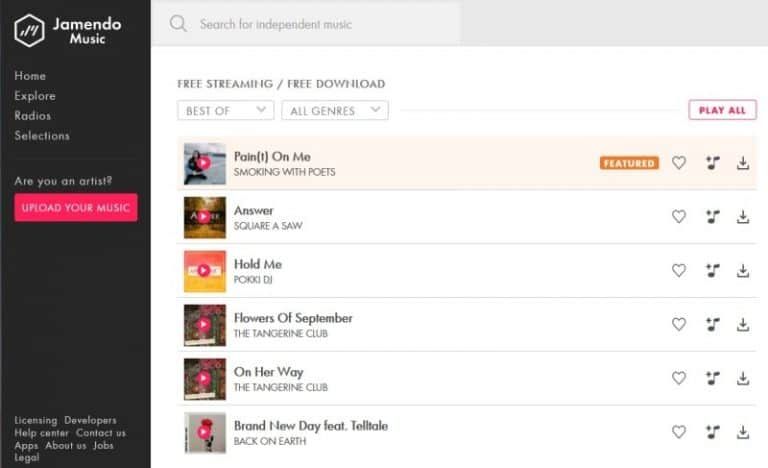
Download or Stream: Both
Cost: Most music can be downloaded for free; licensing subscription is $80/month or $800/year; various single-track licenses between $10-$300
Taking its name from the musical terms “jam session” and “crescendo”, Jamendo is a music download and streaming website from Luxembourg. It features tracks from independent artists around the world that you can listen to, comment on, or download for free. It also has curated playlists and radio stations for when you’re in a specific mood. Jamendo also offers licensing services where you can pay artists to use their music in commercial settings, such as advertisements, on-hold phone music, or background music in stores.
Download It Now: iOS
2. SoundCloud
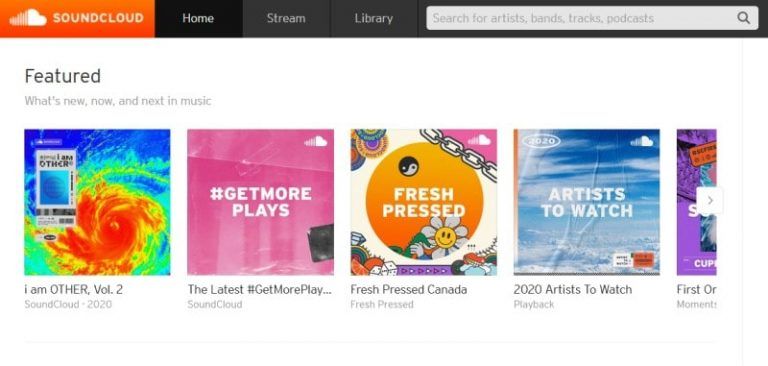
Download or Stream: Both
Cost: Some tracks can be downloaded for free; SoundCloud GO for $5/month; SoundCloud GO+ for $10/month
SoundCloud is another website where you can stream, comment on, and download tracks for free. Most of them are from independent creators (many of whom are rappers), but a few mainstream artists – such as Drake – also release some of their music on SoundCloud. You can also find podcasts on SoundCloud, which you can’t find on some other websites. Not every track is available for free or can be downloaded, though.
Paid subscriptions allow you to listen without ads, save tracks you can’t download for offline listening, unlock a larger music library and better sound quality, and can even let you remix some tracks on certain apps.
For an introduction to how SoundCloud works, check out our SoundCloud guides!
Download It Now: Android | iOS
3. Last.fm
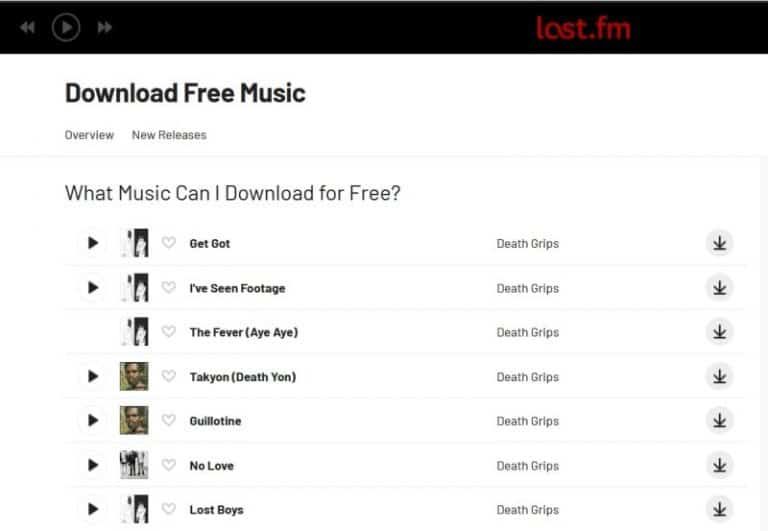
Download or Stream: Download
Cost: Free
Last.fm has changed a lot since it began in 2002. Its main function now is to plug into your computers, audio devices, or music streaming services in order to build a database of information on not only what kinds of music you’re into, but who’s hot or not around the globe. It used to offer a radio-like streaming service, among other things, but this shut down in 2014.
However, there is a page on the website that allows you to download certain tracks for free. Just go to the bottom of the homepage and, under the “Goodies” section, click Free Music Downloads. There’s no way to filter tracks, though, so you might have to just keep looking and listening until you find something you like.
4. NoiseTrade

Download or Stream: Both
Cost: Free (donations are accepted)
Now part of Paste Magazine, NoiseTrade is a unique direct-to-fan service that allows you to download music, comedy performances, and even books & comics for free. There’s just one catch: the “trade” part of NoiseTrade is that you have to provide your email address or Facebook profile info to sign up for an artist’s newsletter before you can listen to, view, or download anything from them. The idea is that, for artists, customers’ contact information can be valuable in terms of keeping their fans in the loop about upcoming releases, shows, or other events that can drive sales.
You can also “tip” artists to support their ongoing work, or link to online stores to purchase their commercial releases.
5. The Internet Archive – Live Music Archive
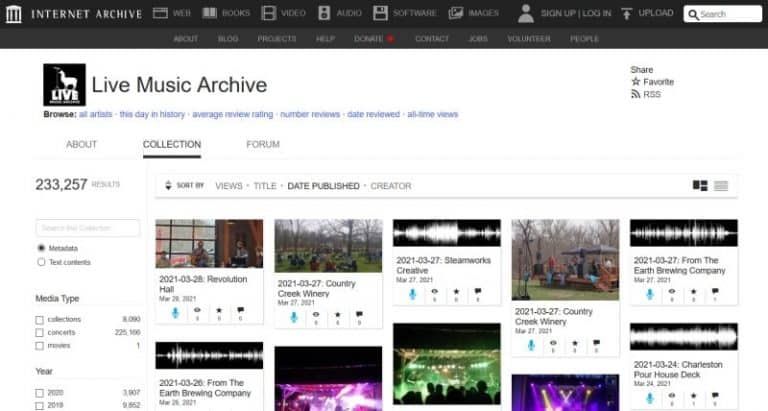
Download or Stream: Both
Cost: Free
The Internet Archive is an online collection of cultural artifacts in digital form. That includes things like books, videos, audio, software, images, and even old (versions of) websites. Naturally, this means that they also have free music you can listen to and download. Keep in mind, though, that anyone can create an account and upload anything for free on The Internet Archive. So not all content you find there will necessarily be free of copyright restrictions.
The music you find in the Live Music Archive section, though, is all from artists who have explicitly chosen to make it available for non-commercial use. That means you can listen to it or download it for free, but you can’t use it in a project that you stand to make money off of.
6. ReverbNation
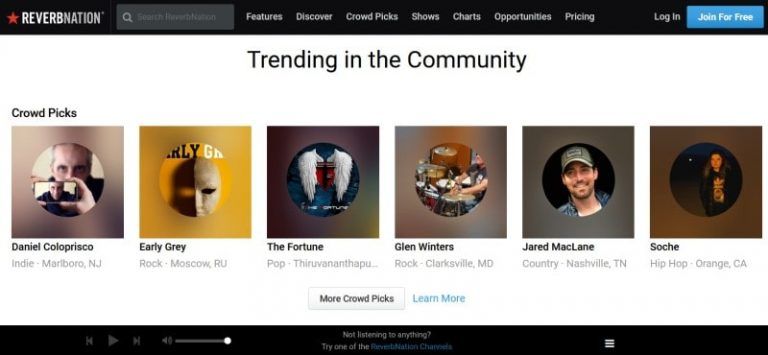
Download or Stream: Both
Cost: Sometimes free; determined by artists
ReverbNation is a website designed as a freemium music promotion and distribution platform for independent artists. So as a fan, you can listen to their music, view their videos & photos, and see their upcoming concert dates. You can even send them questions and comments! Oh, and you can download their music, too… though not all of it will be for free or available for download at all.
7. SoundClick
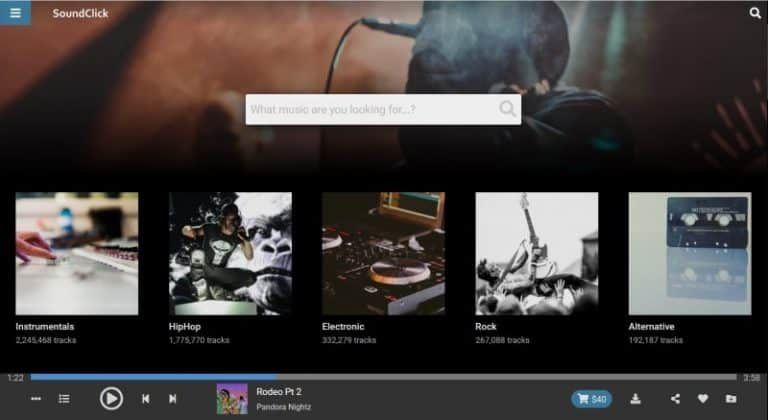
Download or Stream: Both
Cost: Sometimes free; determined by artists — single songs range from $0.75-2.00; albums range from $5-30; licenses range from $10-75
SoundClick is another website that fuses independent music distribution and social networking. You can have your own profile page, stream songs as often as you want, create custom playlists, and follow artists you like for updates on releases and concerts. Like on SoundCloud, most of the music is hip-hop, but there are other genres available as well.
Many tracks on SoundClick can be downloaded, though some cost money and/or can only be downloaded as part of a complete album. Also, like on Jamendo, you can purchase licenses for certain tracks that allow you to use them for commercial purposes. A couple of other cool things about SoundClick are that you can re-download purchases without having to pay for them again, and that you can sometimes get tracks in lossless audio formats (such as .WAV and .AIF).
Download It Now: Android
8. YouTube
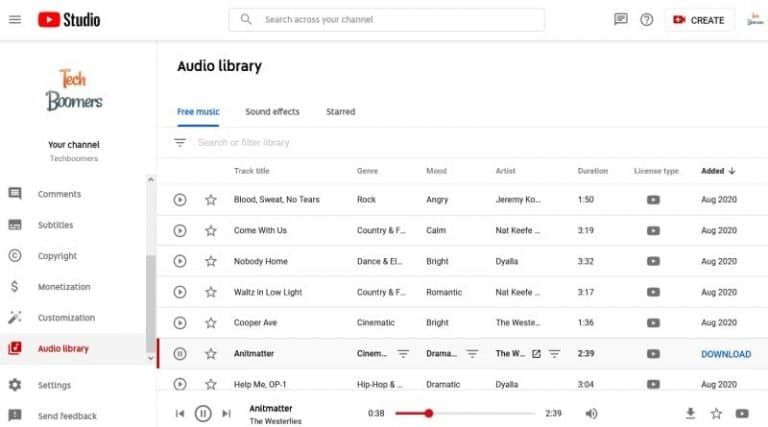
Download or Stream: Both
Cost: Free
Like we’ve mentioned, you can still just stream music through videos on YouTube without downloading it, and you’ll avoid breaking the law. But there is actually a way to download certain music from YouTube that won’t get you in legal trouble!
The first thing you have to do is create an account on YouTube; since Google owns the service now, your Google (Gmail, etc.) account can be used as one. Next, you have to create a YouTube channel, which is basically a profile for yourself on YouTube.
Once you have an account and a channel, click your profile picture and select YouTube Studio. Then click Audio Library in the menu on the left side of the screen. From here, you can search and filter songs and sound effects by genre, mood, artist, and duration. Then just move your cursor over the upload date and click Download.
Some tracks have a Creative Commons license attached, so you will have to give the artist credit if you use one or more of them in a video or other project.
9. Amazon
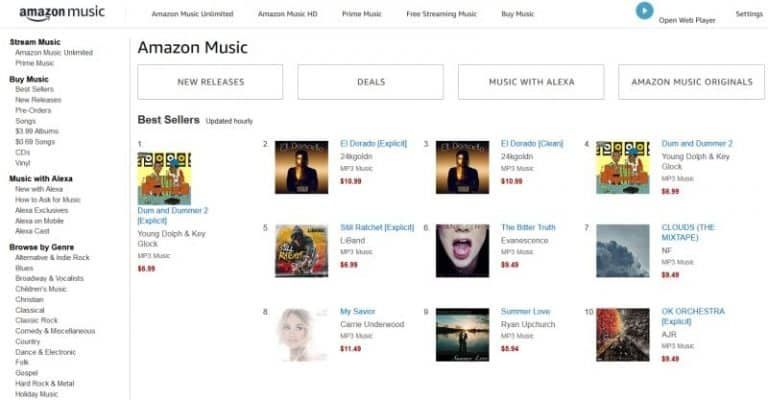
Download or Stream: Both
Cost: Some songs and albums are free; $0.70-1.30 per song; $4-18 per album
Amazon has many different ways to listen to music legally. You can stream music through its Amazon Music Free/Prime/Unlimited/HD services, or buy physical CDs or vinyl records. You can also buy digital downloads of songs and albums – and some of them are completely free! Sure, most of them are from independent artists, but you’ll occasionally find tracks from popular acts such as the Foo Fighters, Carole King, and Major Lazer.
For an introduction to how Amazon works, check out our Amazon guides.
Download It Now: Android | iOS | PC / Mac
10. Musopen
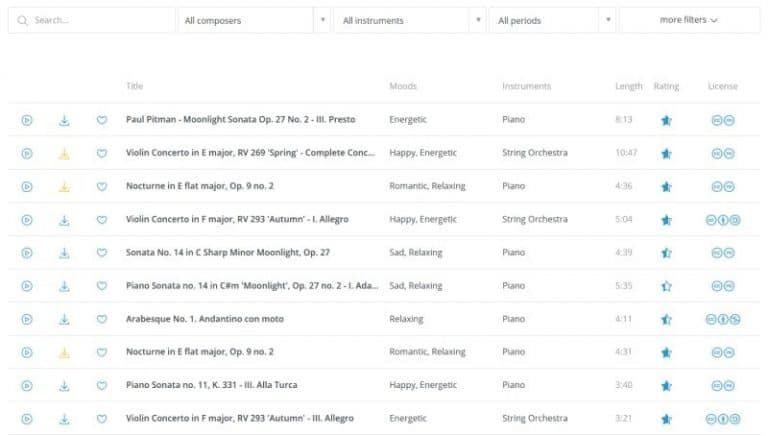
Download or Stream: Both
Cost: Free; $55/year allows unlimited daily downloads and HD/lossless audio
If you’re a fan of classical music, then Musopen is one website you need to check out. It not only features over 100,000 free-to-download recordings of classical pieces, but it also includes free sheet music and other music education resources if you want to learn how to play music yourself! It even has a suite of free apps that let you listen to the Musopen library on the go (we’ve provided links to this one), track and support instrument-playing practice, or even manage a music tutoring business!
You must create an account to download any tracks, and a free account is limited to 5 track downloads per day. Also, like on YouTube, some tracks have Creative Commons licenses that moderate how you can use them — like they can’t be remixed or used for an activity that makes money, or they require you to give the artist credit or keep the same type of license if you re-distribute them in some way.
Download It Now: Android | iOS
YouTube to MP3 may be gone, but other stream ripping services like it continue to pop up and circulate on the Internet. However, they all still walk the same legal tightrope that YouTube to MP3 did, and are constantly in danger of being forced to shut down by court challenges.
And people who use these websites and apps are also opening themselves up to being held responsible for breaking the law – or other dangers, like computer damage or information theft – unless they really know what they’re doing.
Fortunately, there are plenty of other places on the Internet where you can listen to and/or download music and sound effects – sometimes even for free – without skirting the law. Just be sure to check the licensing information on whatever you download to know what you’re allowed to do with it — even if you were legally allowed to get it for free, you don’t want to end up using it in an illegal way! So stay safe while enjoying your tunes!