How to Cancel a Match.com Subscription or Delete an Account
By Kay FleuryUpdated on March 9, 2022

Tech Life Unity independently reviews everything we recommend. When you buy something after clicking on a link to another website, we may earn a commission. Learn More
Not having much luck finding anyone you like with Match.com? Want to try a different online dating service, like eHarmony.com or another online dating website like Match? Or just want to cancel your paid subscription and give the online dating scene a break for a while? If you’ve decided that you don’t want your Match subscription or account anymore, we can help you.
We’re going to show you the quickest way to cancel your Match subscription on the platform you use for online dating, and we’ll help explain the consequences of deleting your account. We’ll cover:
Read on to learn get your Match.com account cancelled today!
How to delete a Match account on iOS
With the Match iOS app, unfortunately, you can’t easily cancel your subscription without using the web browser. However, we would recommend following these steps to hide your profile, which you should do before you delete your account anyway.
1. Launch the Match app from your iOS home screen.
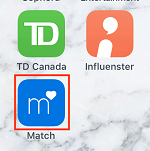
2. Tap the menu button in the top left (three horizontal lines).

3. Select Settings.
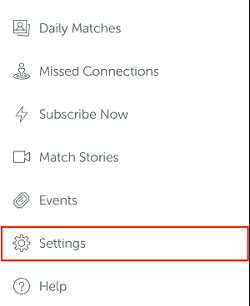
4. Now select Profile Visibility.
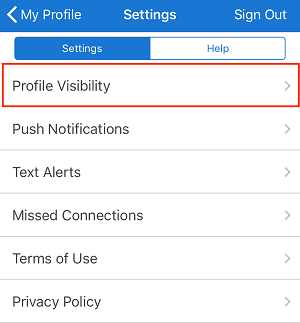
5. Tap Hidden to hide your profile
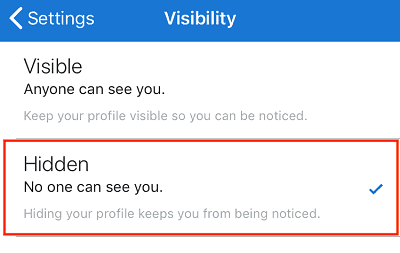
This will prevent any other Match user from seeing your profile information. Jump down to learn how to fully cancel your subscription and delete your account.
How to delete a Match account on Android
With the Android app, there is a way to both hide your profile, and cancel your payments through the Match app.
1. Open the Match app from the home screen of your device.
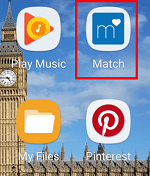
2. Tap the menu button (three horizontal lines).

3. Tap Settings.
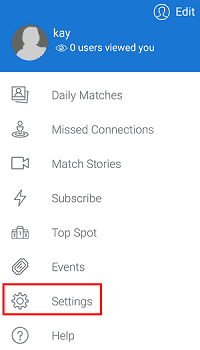
4. Under the “Profile Visibility” heading, tap Hidden.
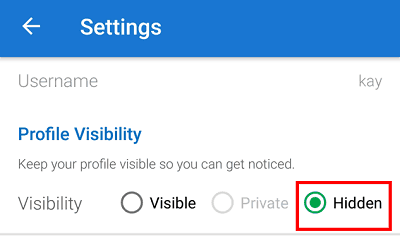
5. Open the Google Play Store app from your home screen.
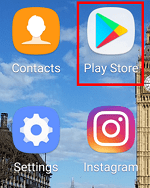
6. Tap the menu button (three horizontal lines), and scroll down and tap Account.
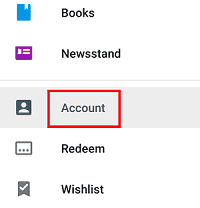
7. Tap Subscriptions.
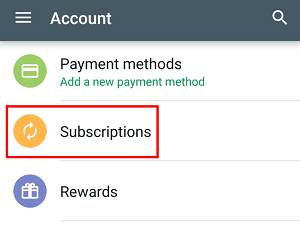
8. Tap the Match Then tap Cancel, and then Yes to confirm you want to cancel your payments to that app through your device and Google Play account.
This will cancel payments to your Match subscription through the Google Play Store, however, we still recommend you follow the instructions below to fully delete your Match account through a web browser.
How to delete your Match.com account on the web
1. Go to match.com and log in (if you haven’t already). In the menu across the top, click the gear icon, and then select Settings from the drop-down menu.
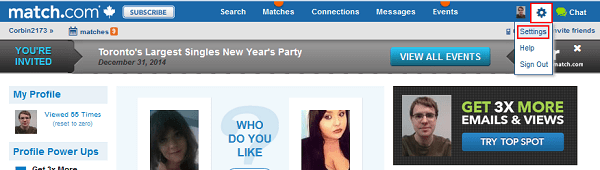
2. When you get to this screen, click Change/Cancel Membership(in either place).
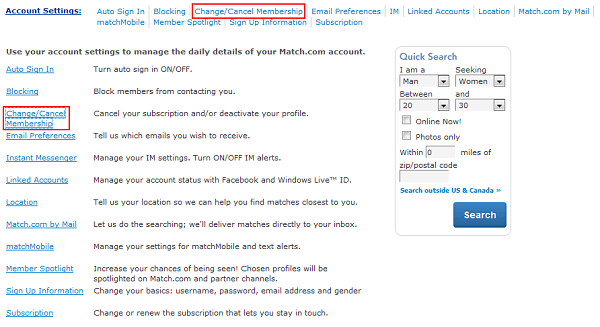
3. Match considers what you are about to do a sensitive action, so you’ll have to re-enter your password to confirm it is you deleting your account. Click in the box beside “Password” and type in your password (it will appear as little bullet points to protect it from prying eyes). Then click Continue Cancellation.
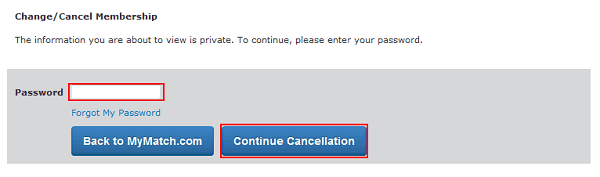
4. You will now be given a choice of two options. Click Cancel Membership and Remove Profile.
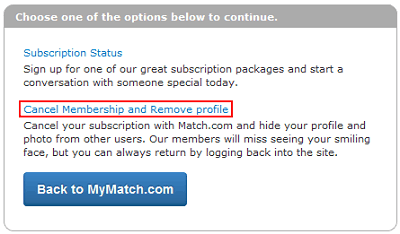
That’s all there is to deleting your Match account in a web browser. Be sure to read our important notes below about what will happen when you cancel your Match.com account.
5 important FAQs about deleting your Match account
1. Will cancelling my subscription delete my account as well?
Cancelling your membership while you still have a subscription active will only cancel the subscription – if you want to cancel your account, too, you will have to go through this process again.
2. What happens to my profile picture and information?
Before you delete your account, we would recommend manually deleting your profile photos and any personal information you included manually. It can take some time for this information to disappear from Match after you delete your account, so if you don’t want people seeing you on Match anymore, or finding you through information you included on your profile, make sure you delete this before deleting your account.
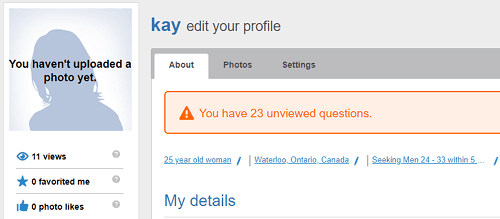
3. How quickly does my information disappear from Match once I delete my account?
Cancelling your membership won’t immediately delete your profile and photos – they will stay on the service for a year, in case you have a change of heart (no pun intended) and want to sign up again. However, they will automatically be hidden from all other users.
4. What if I change my mind – will I need to create a whole new account?
You can still sign in for up to a year after you cancel. This allows you to make your profile visible to others once more to see if anyone’s still interested in you, and prevents you from needing to re-enter all of your information again to get your profile up and running.
5. Do I need to unsubscribe from emails from Match as well?
Besides a confirmation of your cancellation, you will not receive any more emails from Match – at least regarding relationship advice, upcoming Stir events, or website promotions.
If Match wasn’t for you but you’re still looking for that special someone, we have plenty of other dating websites and apps that can help you find exactly what you’re looking for. Check out our selection of articles on online dating to learn about these services, as well as how to protect your safety and privacy while using them. If you’re looking for another dating app, check out our article on the best free dating apps on the market, or the best dating apps for finding long-term relationships.