eBay Seller Mistakes: How to Avoid Losing Sales & Your Reputation
By Corbin HartwickUpdated on March 9, 2022

Tech Life Unity independently reviews everything we recommend. When you buy something after clicking on a link to another website, we may earn a commission. Learn More
Selling on eBay.com for beginners isn’t always simple, especially if you plan on doing it as your side job or even to make a full living. Just as easy as an eBay accidental purchase or mistake bid can put buyers in hot water, so, too, can certain errors spell trouble for sellers. There’s a lot more to think about than just what sells well on eBay, including keeping inventory, treating your customers right, and, yes, even spelling your item titles and descriptions correctly!
Before you get too discouraged, though, know that most selling blunders can be fixed if you know what to do and are willing to work with the people who buy from you. So we’ll cover some of the most common seller goof-ups on eBay, and more importantly, how to work through them to keep your selling performance and reputation intact.
10 eBay seller mistakes that are losing you money every day
Having too many unresolved selling mistakes can not only cut into your profits, but also outright cost you customers. Some of them may even leave eBay and look for deals on a bargain website if you break their trust badly enough. Let’s avoid that happening by learning about some common eBay mistakes that sellers make, and how to remedy them. Click any mistake below to read more about what it is and how to fix it.
- eBay spelling mistakes and typos
- Entered the wrong weight on the shipping label
- eBay listing error: you entered the wrong price
- Trying to dodge eBay seller policies
- Not caring about your eBay seller rating or reputation
- Sold an item but then can’t find it
- Used the wrong description or photos for an item
- Broke or damaged an item while packing or shipping
- Packages to different customers got mixed up
- Not saying thank you & asking for seller feedback
If you’d rather just study up on all of them (and full marks for diligence if you do!), simply keep scrolling.
1. eBay spelling mistakes & typos
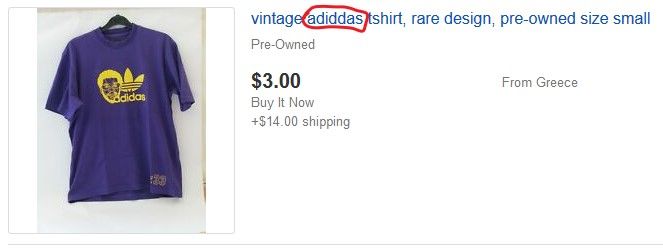
What You Did:
Sometimes, brand names or other key descriptive words (such as “designer” clothes) aren’t spelled correctly in listing titles or descriptions. While this may not seem like a big deal, a misspelled eBay listing may not show up in a search if buyers are looking for correct spellings. That can rob your post of attention and, therefore, auction bids and eBay Best Offers. This can make it really difficult to close a sale.
Some savvy buyers even try to take advantage of this by intentionally searching for misspelled items, often with the help of an eBay spelling mistake finder. Their hope is that they’ll score a deal with a low Best Offer or auction bid that receives little competition, and perhaps even make a profit by re-listing the item with the proper spellings!
How to Fix It:
While this can be a huge problem, it’s fortunately rather simple to fix.
- Log into your account, go to the My eBay menu, and select Selling.
- Select Active in the “Sell” menu to see your current listings and find the one you want to edit.
- Click Revise below the listing to be edited, and then change the title and description to correct the spelling mistakes.
- Click Revise It when you’re done.
2. Entered the wrong weight on the shipping label
What You Did:
You’ve got an item you sold packed and ready to go, and now all you need to do is attach the shipping label. But when you go to print it out, you realize that you input the dimensions and weight for the item only and forgot to add the packaging! If you offer flat shipping rates, this isn’t such a big deal. But if your shipping rates are based on the weight and dimensions of your item, you could be losing money.
How to Fix It:
In some cases, you can void your shipping label and create a new one. If you’re shipping with USPS, you can do this within 5 days of buying it. If you’re using UPS, you can void a label manually within 24 hours of purchase, or let it be voided automatically if you don’t use it within 5 days. If you went with FedEx, you’re stuck, because you aren’t charged for shipping until the package is delivered.
At any rate, here’s how to void a shipping label on eBay:
- Log in to your account, open the My eBay menu, and click Selling.
- Under the “Sell” menu, click Shipping Labels.
- Find the item you want to void the shipping label for and click More Actions beside it. Then click Void.
- Choose a reason for why you’re voiding the label, and (optionally) write a message to the buyer.
- Click Void Shipping Label.
From there, just create a new label with the correct information and attach it to your package.
As for any additional costs not covered by shipping fees paid by the buyer, the best thing to do is just absorb them and learn from your mistake. NEVER contact a buyer and ask them to pay additional shipping costs after you’ve sold them an item. They’re not obligated to pay, and it’s bad customer service to boot.
Pro Tip
eBay has a handy shipping calculator tool that you can use to avoid this problem in the future. (You have to be logged into your account to use it, though.)
3. eBay listing error: you entered the wrong price

What You Did:
Whoops! You pressed a number key an extra time by accident, so that item you wanted to sell for $25 is actually selling for $255! Or maybe your item just isn’t selling at your expected price, and you want to lower that a little bit. Either way, an eBay price mistake can cost you sales (if it’s too high) or profit margins (if it’s too low).
How to Fix It:
The procedure for fixing the price of a listing is largely the same as changing its name or description: log into your account, go to your active listings, click Revise below the listing you want to change, edit its price, and then click Revise It.
Important
There are two special rules for changing the price of a listing:
- You can’t increase the price of a listing; you can only decrease it.
- You can only decrease the starting price of an auction-style listing if nobody has bid on it yet AND it has over 12 hours remaining.
Also, if you haven’t sold any units of a fixed price listing yet, one thing to consider is to add a Best Offer option to your listing so you can negotiate a fair price with a buyer.
Related Article: 11 Tips for Making eBay Offers: How to Save Money & Win the Item
4. Trying to dodge eBay seller policies

What You Did:
There are several ways to break eBay’s selling rules. One of the most common involves listing something on eBay, but then trying to complete the sale on another website or offline. This can include exchanging personal contact information with buyers (through listings, messages, etc.), or promoting outside websites or businesses. Even if done without ill intent, such practices contribute to the risk of fraud on eBay.
If you are caught doing something against eBay’s rules, you can receive penalty fees, listing cancellations, and downgrades to your seller performance rating. Repeated violations may result in your buying, selling, and/or messaging privileges being restricted, or even your account being suspended.
How to Fix It:
The only real way to fix this mistake is to avoid making it in the first place. Make sure you are familiar with eBay’s selling policies - especially those concerning “shill bidding,” avoiding fees, unpaid item abuse, intellectual property, and prohibited/restricted items - and follow them. You could also try selling on another website like eBay, but chances are good that you’ll run into similar issues.
5. Not caring about your eBay seller rating & reputation

What You Did:
Maybe when you started selling, you thought it would be a “get rich quick” operation. You’d offload your poorest quality stuff, charge outrageous prices, and/or tack on high shipping fees. But then negative feedback and seller complaints came flooding in, and before you knew it, your account was suspended, and refunds started going out to your customers.
Having a low seller rating makes it less likely that people will trust you enough to buy from you. It can also lower your seller performance level, which may affect your ability to run an eBay Store.
How to Fix It:
There’s really no quick fix for this one. The best you can do is follow eBay’s recommended selling practices so that your customers are as satisfied as they can be when they deal with you.
6. Sold an item but then can’t find it

What You Did:
So you’re all set to ship off a hot ticket item you sold. But when you go to pack it, you come to a horrifying realization: you don’t know where you put it, or you’re just plain out of stock! If your customers don’t get their items, it could result in refund requests, negative seller feedback, and possibly hits against your seller performance level.
How to Fix It:
Your best option is to contact the buyer, let them know what’s going on, and ask them whether they’d like a replacement item or a refund. If they’re okay with getting a replacement item, just pack that and continue with the sale as normal. If they want a refund instead, ask them to file either a return or an “Item Not Received” request through eBay.
If they ask for an eBay return:
- Go to the My eBay menu and click Selling.
- In the “Sell” menu, click Returns. Then find the listing and click View Return Details beside it.
- Click Give a Full Refund, then Continue, and then Refund the Buyer.
If they file an “Item Not Received” request:
- Open the email you receive from eBay regarding the missing item and click See Request Details.
- Click Refund the Buyer, and then click Continue.
- Add a message of apology to the buyer if you wish, and then click Refund the Buyer.
You can also cancel the sale, but try doing so only as a last resort, as it can impact your seller performance level.
Related Article: 15 eBay Bidding Tips: How to Win Auctions and Save Money Doing It
7. Used a description for one item but the photos for a different item
What You Did:
In trying to get your listings up fast, you used the “Sell Similar” feature to quickly make multiple listings based on a “template” one. But in your haste, you forgot to change the pictures, descriptions, or both for the similar listings so you can differentiate them from the original listing!
This eBay error can really confuse potential customers. If the pictures and/or description don’t match the rest of the information in the listing, it can drive buyers away from your product because they won’t have a good idea of what they’re getting.
How to Fix It:
This is, luckily, another easy-to-fix listing error on eBay. Simply log into your account, go to your active listings, and click Revise next to the listing that you want to change. Then edit the description and add or remove any photos you need to. Click Revise It when you’re all set.
Be aware, however, that fixing this issue for auction-style listings can lead to buyers canceling their bids. They may be able to legitimately do so by claiming that the details of the item have significantly changed.
8. Broke or damaged an item while packing/shipping

What You Did:
You’re packing up an item to send to another happy customer, but you end up being a little too rough with it and it ends up worse for wear. Or your buyer receives your item, but it has accidentally taken a beating during the shipping process. If a buyer receives a broken or damaged item from you, they can return it even if you don’t accept returns. You’ll then have up to 3 days to fix things.
How to Fix It:
If you haven’t shipped the item yet, the solution is similar to when you can’t find an item before you ship it. Get in touch with the buyer, explain the situation, and offer them either a replacement or a refund. If they opt for a replacement item, just ship that instead. If they want a refund, ask them to file a return or “Item Not Received” request, and then issue the refund from there.
If the item is damaged during shipping, the first thing you should do is contact the buyer and work out how to resolve things. Then go to My eBay > Selling > Returns, find the item that was returned, and click View Return Details. From here, select an option based on your discussion with the buyer:
- Accept the Return: Get the item back, pay for return shipping, and give the buyer a full refund.
- Give a Full Refund: Fully refund the buyer, including shipping costs, and let them keep the item.
- Offer a Partial Refund: Give the buyer a refund to cover the damage and let them keep the item.
- Offer a Replacement or Exchange: Send the buyer a new copy of the item, or a similar item.
See this help article for instructions on how to handle different types of returns as a seller.
9. Packages to different customers got mixed up
What You Did:
You’ve packed up your items to fill multiple orders and sent them on their way. There’s just one problem: you had a bit of a mix-up when applying the shipping labels, and now one or more of your customers have items that should have gone to someone else! Or maybe this totally wasn’t your fault and there was a mistake with the post office or courier.
Either way, it reflects badly on you if your customers don’t get exactly what they ordered, and they’re almost certain to ask for returns. They may even start shopping on an eBay alternative instead, to avoid potential hassles in the future.
How to Fix It:
Again, before you do anything else, you should send messages to any buyers affected by the mix-up and explain what went wrong. What you should tell them, and do afterwards, depends on whether or not you have another copy of the correct item to send to them.
If you have the correct item for someone still in stock:
- Tell the appropriate buyer that their correct order is on its way.
- Ask the buyer to re-pack the item they received and mail it marked “Return to Sender.”
- Pack another copy of the correct item.
- Use standard postage (you will have to pay for this) to send it to the correct recipient.
If you need an item back first:
- Tell the affected buyer that you will send their correct order as soon as you get it back.
- Ask the buyer to file a return request for the incorrect item.
- Go to My eBay > Selling > Returns, click View Return Details beside the incorrect item, and choose Accept the Return.
- When you get the item back, message the rightful buyer and let them know that it’s on its way.
- Re-pack the returned item and use standard postage (again, this will come out of your own pocket) to send it to the correct recipient.
10. Not saying thank you & asking for seller feedback

What You Did:
Maybe you think that a buyer paying you for an item, you shipping it off, and your customer being (assumedly) happy with their purchase is all there is to a transaction. It shouldn’t be, though. You might see it as a small thing, but leaving an eBay “thank you” for a buyer and asking them how well you served them is part of the customer service experience you’re giving them.
It’s a personal touch that shows you don’t take your customers for granted, and it makes buyers more likely to give you positive feedback (see mistake #5). It also gives you better insight into what you need to do to improve how you run your business.
How to Fix It:
Getting around this mistake is relatively simple, but it involves two parts: leaving feedback and sending a personal message.
To leave feedback on eBay:
- Log into your account and go to My eBay > Selling > Sold.
- Click the Leave Feedback filter button to see transactions that you haven’t left feedback for yet.
- Select Leave Feedback beside the item you want to leave feedback for. (If you don’t see this option, you may need to open the More Actions menu first.)
- Click the “Positive” button (you can’t leave negative or neutral feedback as a seller), and then type in a short message to the buyer in the “Tell Us More” box.
- Click Leave Feedback one more time to lock it in.
To send a buyer a private message:
- Log into your account and go to My eBay > Selling > Sold.
- Find the item the buyer purchased from you and click Contact Buyer beside it. (Again, you may need to look in the More Actions menu to find this option.)
- Type in your message and click Send.
We’ll sign off with one bonus blunder: not being aware of how buyers think. Now, we’re not saying that you have to compromise your whole business strategy over this. But recognizing the tricks buyers use to bid on auctions or make Best Offers can inform how to price your items right, as well as make fair deals on stuff you just want to get rid of.
Until next time, may the winds of commerce blow in your favor!