How to Cancel or Retract a Bid on eBay
By Corbin HartwickUpdated on March 14, 2022
Tech Life Unity independently reviews everything we recommend. When you buy something after clicking on a link to another website, we may earn a commission. Learn More
Now that you’ve learned how bidding on eBay works, and how to place a bid on eBay, we’re going to help you if you ever find yourself in a situation where you placed a bid on eBay, but you didn’t intend to.
In this article, we’ll explain exactly which situations exist where you may cancel or retract an eBay bid, and give you a step-by-step guide on how to retract a bid.
When can I retract a bid on eBay?
Bids on eBay are usually considered to be legally-binding agreements between you and the seller who is auctioning off an item. This means that, under normal circumstances, you are not allowed to cancel a bid that you place for an item. However, there are three special circumstances in which you can retract a bid for an item on eBay. They are:
1. You make an honest typographical mistake when entering your bid.
For example, you accidentally type in $455 when you meant to type in $45.50. (NOTE: This does not cover you changing your mind after entering a bid because you think that you bid too high for the item.)
Pro Tip
Sellers sometimes make typos, too, when entering the titles or descriptions of their listings. Searching for these listings is an effective way to find items that you might be able to win with low bids, since they don’t get a lot of attention! Our article on how to find misspelled eBay items has more tips and tricks.
2. The seller significantly changes the details of the item up for auction.
For example, the item may have fewer features, or may be in worse condition, than the seller thought when they first listed the item. Or they just made a mistake in their listing, which happens sometimes.
3. You have either of the above problems, and you cannot get in contact with the seller in any way.
This includes through eBay’s internal messaging system, via email, or by phone call.
There are two other rules concerning the timing of when you are allowed to withdraw your bid:
1. If the auction has over 12 hours remaining…
You can retract a bid at any time, for any of the reasons listed above. In this case, eBay will erase all bids that you have placed for the item. If you still want to bid for the item (in case, for example, you entered a wrong bid amount), you will have to place a new bid.
2. If the auction ends in less than 12 hours…
You can only retract a bid, for any of the reasons listed above, within one hour of placing it. In this case, eBay only erases your latest bid for the item. All other bids you have made for the item stay in place.
To cancel a bid on eBay:
- Visit www.ebay.com to sign in to your account.
- Try entering a new bid on the item (if it was a typo).
- If there is another reason, contact the seller by searching for them, and clicking Contact on their profile.
- Type a message, and click Send Message.
- If this is denied, contact eBay customer service and explain your reasoning.
If you need a bit more information, and want a more detailed explanation for the circumstances for each method of retracting an eBay bid, read our step-by-step guide below.
Detailed instructions on the ways to retract a bid on eBay
If you think that you have a valid reason for removing your bid for an item on eBay, and your removal meets either of the two timing criteria, there are three general steps that you should take.
1. Correct your bid instantly by placing a new bid.
If your reason for retracting a bid is that you typed in the wrong bid amount by mistake, the first thing you’ll want to do is immediately place a new bid for the correct amount.
If this wasn’t your reason for wanting to retract a bid, you can skip this step.
2. Let the seller know you want to cancel your bid, as they can retract a bid (at their own discretion).
If possible, you’re going to want to get in touch with the person who is auctioning off the item. Based on your reason for wanting to cancel your bid, explain to them that you entered a wrong bid amount by mistake, or explain to them why the details that they have changed about the item that they’re selling has caused you to want to retract your bid for it. They may be able to cancel your bid on their end if they feel that your reason is valid.
See our how to cancel an eBay order tutorial for instructions on how to contact a seller directly if you have a problem.
3. If neither step 1 or 2 works, you may submit a bid retraction request, or contact eBay customer service directly to see if your issue can be sorted out.
If you can’t get in contact with the seller of an item in order to cancel your bid, or the seller refuses your request to withdraw your bid, you can go to this link to submit a bid retraction request. (Be sure that you’re logged into eBay first, if you aren’t already). You will see a screen like this:
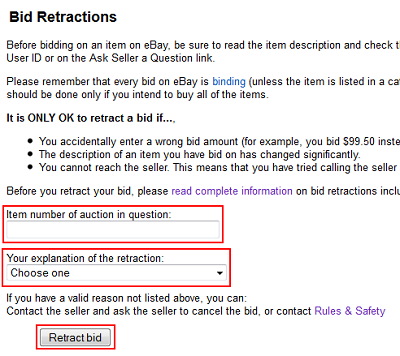
Once there, click in the box labelled “Item Number of Auction in Question” and type in the I.D. number of the item on eBay that you want to withdraw a bid for.
(HINT: If you don’t already know this number, one way that you can find it is by going to the item’s details page, clicking the Description tab, and looking in the top-right corner of that window).

Next, click the drop-down menu under “Your Explanation of the Retraction” and choose one of the three reasons for why you want to withdraw your bid. Then click Retract Bid. eBay will look into the circumstances of your bid, and if they feel you have a valid case for wanting to retract your bid, they will delete it for you.
If your reason for wanting to retract your bid is not one of the three available, but you still feel that it is valid, you can also contact eBay’s customer service department directly in order to cancel your bid.
And that’s our explanation of when and how you can delete a bid on eBay! To learn a little bit more about bidding on eBay, click “Next Tutorial” below to read an article with useful eBay bidding tips that will help you save money!