How to Check Your eBay Gift Card Balance
By Kay FleuryUpdated on March 10, 2022

Tech Life Unity independently reviews everything we recommend. When you buy something after clicking on a link to another website, we may earn a commission. Learn More
Do you need the quick solution to checking your eBay gift card balance? We’ve got the steps laid out for you below, as well as a quick link to the eBay gift card balance checker.
Read on to learn more!
To check the balance of a previously used eBay gift card:
1. Go to www.ebay.com.
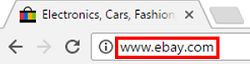
2. Sign in to your account (or this process will not work).
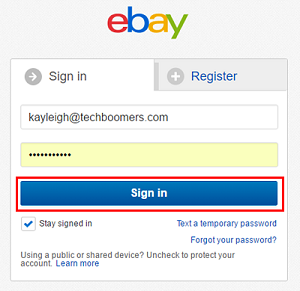
3. Click Gift Cards in the permanent menu at the top of the screen.
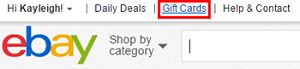
4. Click Check Your Balance on the left menu.

5. Enter your 13-digit eBay gift card number and click Check Balance.
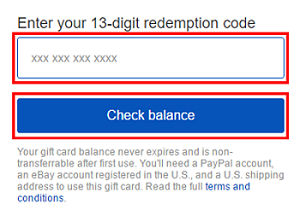
6. Your balance will appear on the screen.
The quick eBay gift card balance checker
If you want to check your balance quickly, and you aren’t already on the website, you can use the balance checker at www.giftcards.ebay.com/balance.
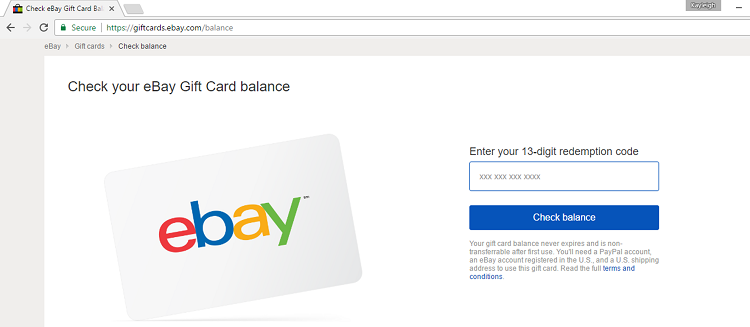
If you checked your balance and it turns out you’re empty, you can purchase another eBay digital gift card, or get a gift card by mail.
Notes for using your eBay gift card
1. There are restrictions on the use of your gift card(s).
You cannot use your card to buy other gift cards, gift cards from third parties, gift certificates, coupons, or any kind of currency including coins, paper money, or virtual currency available on eBay. You also can’t use it to purchase precious metals such as gold and silver in the form of ingots, bars, or coins.
2. You cannot use a gift card as a guest on eBay, you must have an account.
To use a gift card, you cannot checkout as a guest. You have you sign up for an account in order to apply your gift card at the checkout, and we can show you how here in our free tutorial on how to create an eBay account.
3. Gift cards are linked to PayPal, and you must have a PayPal account to use them.
This is due to sellers being able to accept your gift card as payment for the items you purchased, and how they are refunded. You can also check out this help article from PayPal to help you with your gift card purchases.
4. You can get your money back if you return an item you bought with a gift card.
If you return an item on eBay, you will be refunded the total of your order, even if you used a gift card. The refund however, will be applied back to the same gift card, so you must use the money to purchase items listed by sellers on eBay.
Related Article: How to redeem your eBay gift card