How to Delete Your OkCupid Account
By Kay FleuryUpdated on March 10, 2022

Tech Life Unity independently reviews everything we recommend. When you buy something after clicking on a link to another website, we may earn a commission. Learn More
If you’ve found true love, or you’ve tread through all of the possible matches on OkCupid and you just can’t find anyone to connect with, it might be time to get rid of your OkCupid account. You might want to move on to one of OkCupid’s competitors, eHarmony or Match. In any event, you’ll need to follow these instructions to delete your OkCupid account.
To delete your OkCupid account, go to OkCupid.com and log in. Click your profile picture, select Settings, scroll down to the bottom of the page and select Go Here. Choose Disable account or Delete account depending on your preference, and tell OkCupid why you are leaving. Enter your password, and select Delete.
Did you get all that? If not, we’ll show you exactly how the whole process works below.
Detailed instructions for how to cancel an OkCupid account
1. Go to www.okcupid.com and log into your OkCupid account.
See the first section of our How to Use OkCupid tutorial if you need help remembering how to log into and out of OkCupid.
2. Access your OkCupid profile and edit your OkCupid account settings.
For the next step, click on your profile picture icon in the top-right corner of the main screen on OkCupid. From the drop-down menu, select Settings.
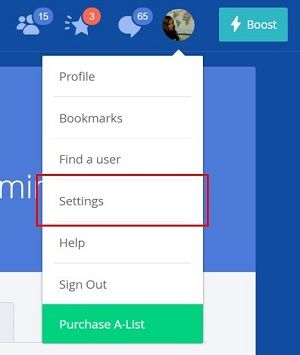
3. Indicate you’d like to take a break from OkCupid.
Scroll down to the bottom of the settings page to see “Need a Break? Go Here to disable or delete your account” and select Go Here.
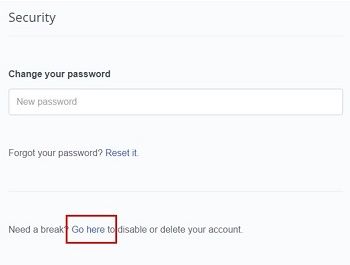
4. Choose to disable or permanently delete your OkCupid account.
OkCupid will ask you if you would like to disable or delete your account. To remove your profile from the website so that other users can no longer see it but allow OkCupid to keep all of your information so that you need only sign in to re-enable your account, select the yellow Disable account button. To permanently delete all of your information including photos and messages, meaning you will need to create a new account from scratch should you choose to join OkCupid in the future, select the red Delete account button.
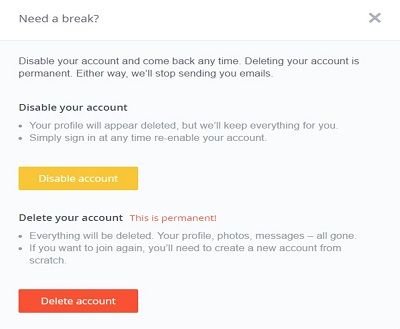
5. Tell OkCupid why you’re leaving and confirm you’re deleting your account.
OkCupid will ask you why you are closing your account. Select an option, provide comments if you wish, enter your password, and then click the blue Delete button. A green check mark will appear that indicates you have successfully deleted your OkCupid account.
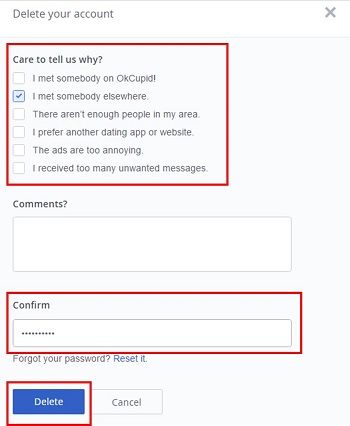
Didn’t find that OkCupid was right for you? If you’re looking for another dating website, make sure to look at our Best 6 Websites like OkCupid article to find an OkCupid alternative.