6 Websites and Apps That Will Teach You How to Code for Free
By Kay FleuryUpdated on March 10, 2022

Knowing how to code is a great skill, and in the past decade, has become increasingly important in many industries, and is highly sought after by many tech start-ups. It’s also a great accompaniment to other degrees and skills, and can really set you apart from the hundreds of other people graduating with your same degree each year.
Not to mention, coding is extremely fun, and allows you to be creative in the digital space, and publish your own original content, whether that be a blog, creating your own website or app, or even building a video game. There are tons of reasons to learn to code online, and plenty of things you can do with these skills. So how do you learn it?
Well, for starters, you can enroll in classes in a school, either as part of a computer engineering degree program, or individual courses that teach you specific types of code, including HTML, CSS, Python, Java, C, C++, PHP, and many more. If you have an idea of a language you want to learn, we’ve got a list of the best free sites you can use to learn it. Many of them have interactive tutorials, and allow you to really build your own webpage, so you can really get a grasp of how coding works.
We’ll break down the best sites for learning coding, and give you some useful information, including:
Learn about the reasons why it’s great to take advantage of free online coding courses by reading on!
Top reasons to learn how to code online
- Learn at your own pace – The courses allow you to save your progress, and work through a course in order, so you start with the most basic elements and move on to more advanced tasks. If you aren’t quite getting something, you have the luxury of repeating the material, which you don’t necessarily have in a classroom.
- Learn just the language you need to achieve your goals – If you’re trying to develop your own site or app, and you only need to learn one coding language, you can do this with an online course easily, and you won’t be bogged down with tons of information you don’t need. You can always learn more in the future, and it will probably be easier the second time around!
- Save money – This is a big one, as you will save an absolute ton of money by taking advantage of these coding courses. They are free, and though you may have to sit through some advertisements every once in a while, it beats thousands of dollars towards in-person classes that teach you the same thing.

- Create a real, tangible product – While working through these courses, you will be forced to actually code. There’s no starting with theory and then you eventually get to code; you begin right away, and need to create something immediately to progress through the tutorials.
- Work from the comfort of your home, on your own schedule – Not only do you get to decide when are where you work on your coding, but you can do it from home. If you’re busy and have a full-time job or are working on a major project, this is much more convenient than taking real classes.
The 6 best websites for learning coding online
1. Codecademy
Codecademy is one of the best websites for learning to code online, and definitely one of the most popular. You can sign up for free, and then work through tutorials at your own pace. Codecademy teaches you and forces you to perform what it teaches as you learn it, and tests your knowledge frequently to make sure you’re staying on track.
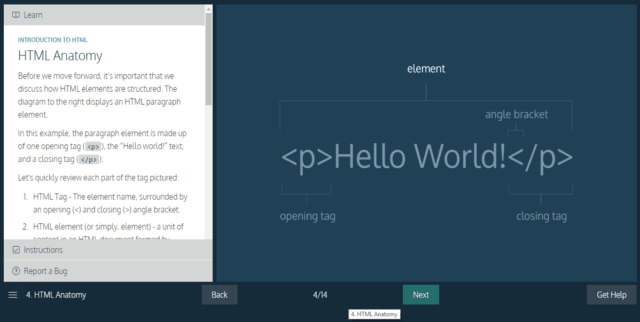
Languages you can learn: HTML | CSS | Java | JavaScript | Sass | Python | React (JS) | Angular (JS) | Ruby | Rails | Git | SQL
Cost: Free
2. Khan Academy
Khan Academy is a non-profit educational website that helps educate students using the online tools they have developed. There are tutorials on all kinds of coding languages and aspects of computer science in general, all of which are extremely useful. They also have their “Hour of Code” series, that can teach you a specific skill in only one hour, such as how to draw a snowman with JavaScript, or how to manipulate a database to create your own store.
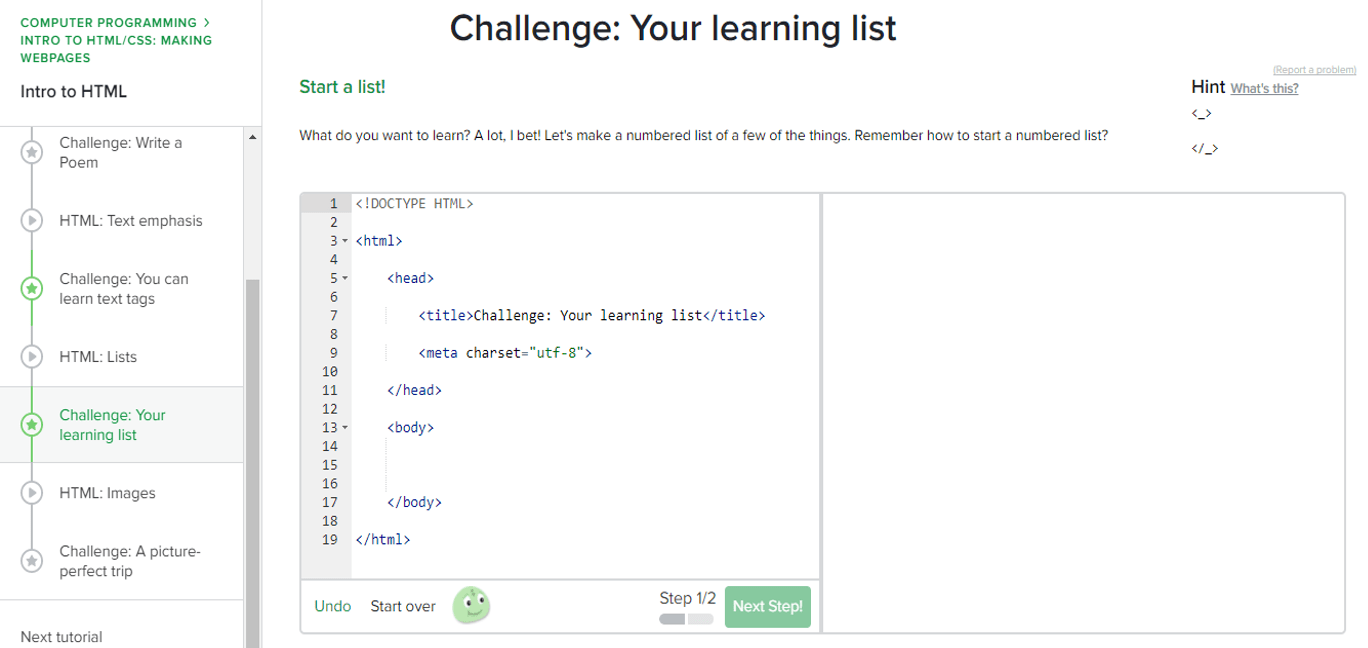
These tutorials are directed at younger audiences in general, so they’re great if you’re a bit younger (even as young as 8 years old!), or if you’re just starting out with coding and want to learn some basics in a simple, easy-to-understand manner.
Languages you can learn: JavaScript | HTML/CSS | Advanced JS: Games & Visualizations | Advanced JS: Natural Simulations | HTML/JS: Making Webpages Interactive
Cost: Free
3. Udemy
Udemy is a leader in MOOCs or “Massive Open Online Courses,” and has tons of courses that you can take online to help teach you the skills you need to succeed. Check out all their courses on coding here, or search for the language you want to learn. Take the course, knowing exactly how many lectures and videos there are to go through, how many hours the course will take you (approximately), and how difficult of a course it is.
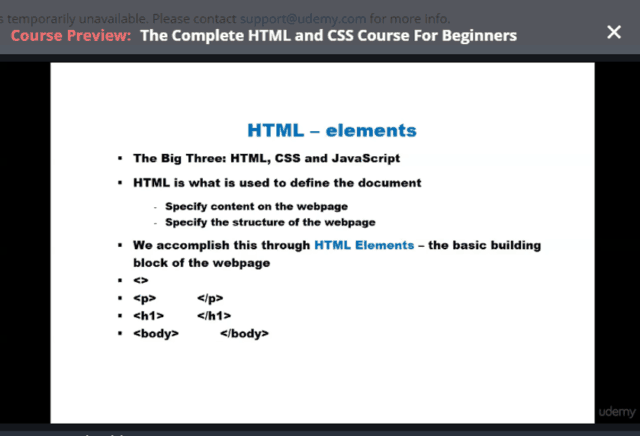
Some courses cost money, but very frequently they are discounted, or you can get some for free.
Languages you can learn: HTML and CSS | Java | Python | …and many more
Cost: Free and paid courses.
4. Code School
This site uses video lessons to help teach you code, taught by experienced instructors. You can then practice what you’ve learned right in your browser, and get real feedback immediately. This site also has a way to work through challenges and earn badges for your accomplishments, so you can easily track your progress over time until you complete a course.
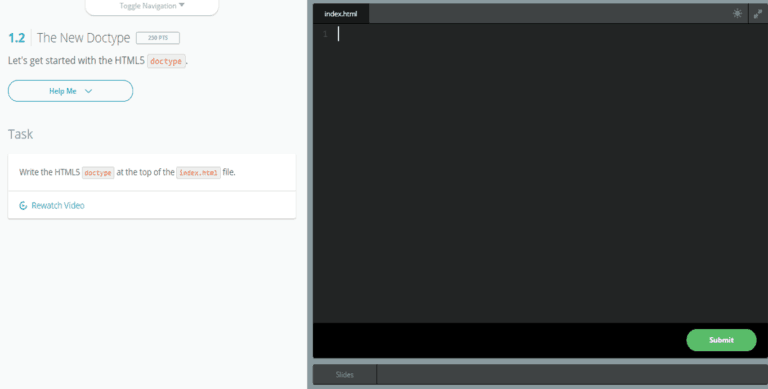
Languages you can learn: HTML/CSS | JavaScript | Ruby | Elixir | PHP | .NET | Python | iOS | Git | Database (SQL/NoSQL)
Cost: Free
5. MIT OpenCourseWare
Coming to you from one of the most prestigious educational institutions related to technology in the world, MIT provides learners with its OpenCourseWare – or free online courses that are open to anyone to take. There are plenty more options than what we’ve listed below, but you’ll have to look for them on the OpenCourseWare site.
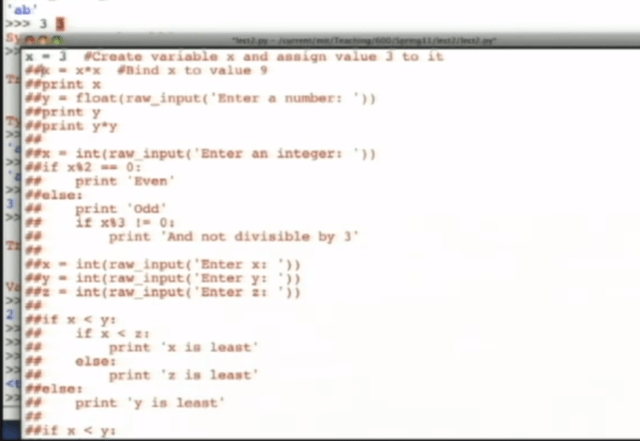
The quality of these lessons is unparalleled, but you’ll need to know exactly what you want to learn, and be a bit more of a self-learner, as they do not contain the interactive-style lessons. Instead, you’re just getting access to many of the course materials of MIT students taking the same real class, and access to the lessons and information.
Languages you can learn: Introduction to Computer Science | Java | Python
Cost: Free
6. Coursera
Like Udemy, Coursera offers MOOCs for free, and can help you enhance your skills in any subject. That includes not only coding, but also introductory computer science and web development. Because these courses come from real universities and colleges from around the world, you can even do entire specializations on computer science, like this “Web Design for Everybody” specialization.
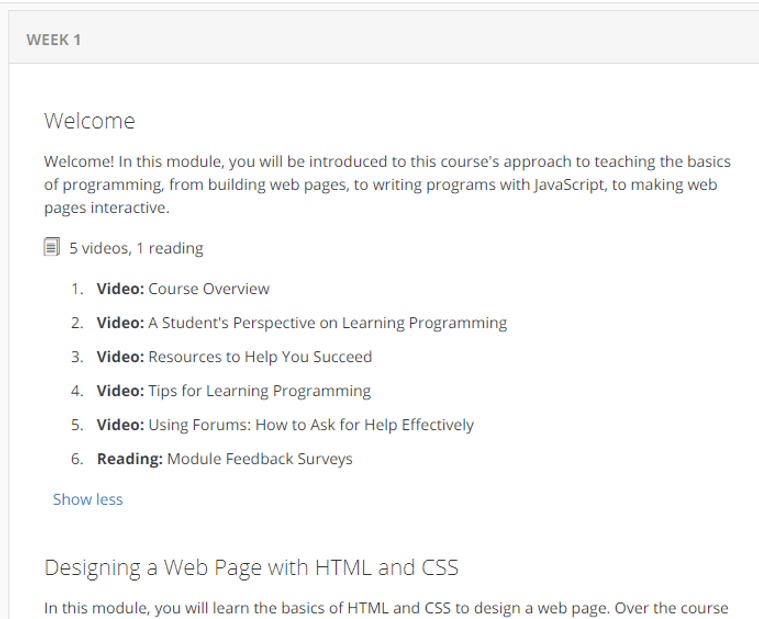
You can browse around the site to find great courses you can take, but you’ll probably have more luck if you know which language you’re interested in learning. Below are some great courses we think you should check out right away!
Languages you can learn: Programming Foundations with JavaScript, HTML and CSS | HTML, CSS, and JavaScript for Web Developers | Introduction to HTML5 | Responsive Website Basics: Code with HTML, CSS, and JavaScript
Cost: Free – though you don’t get access to credit or instructor attention.
Those are the best apps to learn to code for free, but we have a couple more suggestions for websites that can help you, though they will cost you to utilize them. One of them is codementor.io, which offers a marketplace of experienced coders to help you with your issues. With live one-to-one help, long-term mentorship, and a community of people who can help, you can definitely get help with your coding. However, this service is better for specific questions or struggles you have or problems you’re having with a project. Mentors have a starting rate of $10 (USD) for a 15-minute session, though some highly sought-after experts can charge up to $50. There is a minimum 15-minute charge, and then a charge for every minute after.
Another great paid site is CodeAvengers.com, which does offer a 7-day (limited access) free trial. However, depending on how much time you can dedicate to it, you might be able to get through quite a lot of one course that you’re interested in within that trial. If you want to pay though, you can pay $29/month for a membership, and gain access to thousands of instructional tutorials, videos, quizzes, and much more. Learn Python, JavaScript, HTML/CSS, or learn general information like game development, web development, or even just “Intro to Coding.”
We hope these resources help you get on your path to learning coding languages, and that once you’ve learned them, they can help you achieve your goals. Be sure to check out our other informational articles on learning how to code, including top toys and apps for teaching coding to kids!