How to Start a Tinder Conversation
By Kay FleuryUpdated on June 10, 2018
Tech Life Unity independently reviews everything we recommend. When you buy something after clicking on a link to another website, we may earn a commission. Learn More
In our last lesson, we showed you how the matching process on Tinder works. Now, hopefully, you'll be able to find a few matches on Tinder. But what do you do once Tinder matches you with someone? Well, then it's time to break the ice by having a conversation with them, by sending messages back and forth.
How to message on Tinder
To message someone on Tinder, you have to be matched with that person. First, launch the app and log in. Tap the speech bubble icon to see your match list, and then tap the person whom you want to chat with. Tap in the box labelled "Message", write what you want to say, and then tap the Send button.
Sounds pretty easy, right? It is, but we'll give you specific instructions that show you what everything looks like anyways.
1. Turn on your mobile device, launch the app, and log in (our How to Set Up Tinder tutorial shows you how).
2. From your main screen on Tinder, tap the speech bubble icon in the menu across the top.
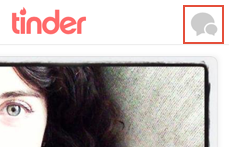
2. You will now see a list of people whom you've successfully matched with. "New Matches" are people whom you've matched with on Tinder, but haven't sent a message to — or received a message from — yet. "Messages" shows your matches who have received at least one message from you, or have sent at least one message to you. The last message sent by either of you will be displayed beside the match's name.
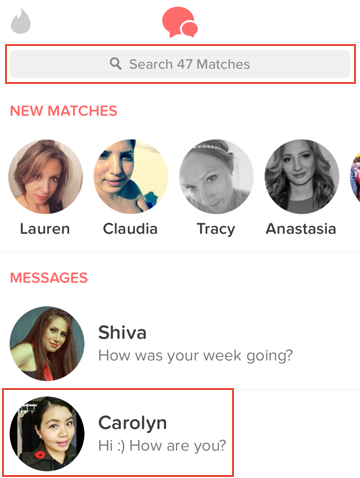
You can also tap inside the box labelled "Search Matches" and type in the name of a particular match to filter your match list as you type. This is handy if you have quite a few matches and don't want to have to scroll through them all in order to find a particular one.
When you find the match whom you wish to send a message to, tap their name.
4. Once you're inside the chat interface for a particular match, you can see a log of your interactions with that match. This includes the date that you were matched with this Tinder user, as well as the date and time of any messages that either of you has sent the other.

If you tap the heart icon beside a message that your match has sent you, it will show that you appreciate their comment.
To send a message yourself, tap the box labelled "Message" at the bottom of the screen. Then, use your device's (virtual) keyboard to type in what you want to say to your match. Then tap the Send button.
You can also tap the GIF button and search your device for a picture to send to your match. Note that, as the name of the button implies, only pictures whose file names end in ".gif" will work.
4 tips for starting a Tinder conversation right
1. If you really like one of your matches on Tinder, you have to tell them so!
Although being matched with someone on Tinder shows that each party is at least somewhat interested in the other, this doesn't really mean much. Some users will simply "like" as many of their potential matches on Tinder as possible, just because they're curious to see how many matches they can get. As a result, roughly half of all matches don't lead to message exchanges. If you want to break that stereotype, don't wait for a match whom you really like to send the first message. Take the initiative!
2. Learn what angles to play with your match by checking out their profile.
While it's important to make the first move when it comes to messaging on Tinder, don't go flying blind into a conversation, either. Have a look at your match's profile information and photos, and make a note of things that you have in common. Maybe they like the same kind of food as you do. Maybe you adhere to the same religion or political viewpoint. Maybe you share interest in one or more hobbies.
If you can't find much in common with your match, instead try looking for something that stands out about them. You may pick up on a theme that they might be passionate about, or a unique trait they have that other people perhaps wouldn't notice. All of these things can serve as potential topics that you can use to start a conversation with your match.
In our How to Get Matches on Tinder tutorial, we showed you how to view a user's profile while looking at them as a potential match. However, there's a way to do it while inside the chat interface with them, as well. Simply tap the three dots (the "more options" icon) at the top of the screen, and then tap View [Match's Name]'s Profile when the additional options appear.
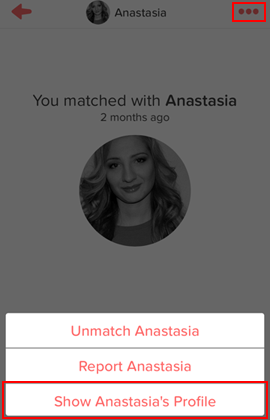
3. Craft a personal, unique opening message that appeals to your match's emotions.
So, you've established a topic that you want to talk with your Tinder match about. The next step is figuring out how to introduce the topic in an interesting way with your first message. After all, starting a conversation with a generic greeting such as "Hey", "Hi", "What's up", or "How's your day going?" doesn't leave a very good first impression with a match, and usually leads to an exchange that one or both of you will get bored of rather quickly.
Instead, try to think of an opening line that will evoke an emotional response. For example, you could excite your match by complimenting them on a unique feature of theirs that other people may not have noticed or mentioned (but be careful about commenting on their physical appearance). Or, you could make your match happy by telling a joke based on the topic that you chose to discuss. Or, you could surprise your match by revealing that you have something in common with them that they maybe wouldn't expect. Again, if you're having trouble deciding which emotional angle to play, go back and look at your match's profile again to see if it holds any clues.
One last thing to mention on this front: always include your match's name in your opening message. It's a personal touch that signals to your match that you're genuinely interested in them as a person.
4. Don't be sloppy; use proper spelling and grammar, and avoid slang words.
This tip applies especially to your opening message, but it's a good one to keep in mind for all following messages, as well. Check each of your messages to make sure that it's grammatically correct and has no spelling mistakes. Also, try not to use slang words or common Internet-related contractions for certain words. These include:
- "u" instead of "you"
- "r" instead of "are"
- "ur" instead of "your" or "you're"
- "ya" instead of "you" or "yes"
- "luv" instead of "love"
- "wat" instead of "what"
A couple of abbreviations or short-forms are a little less taboo, such as "haha" or "LOL" ("laughing out loud"). But most other ones may give your match the impression that you're unrefined (or at least lazy), and that could seriously hurt your chances of taking your relationship — let alone your conversation — anywhere productive.
Well, that's it for our lesson on how to have a conversation on Tinder, including tips on writing that first message! Now that we've covered all of the basics of how to use Tinder, it's time for our bonus tutorials! The first one will focus on other dating apps and websites like Tinder — that you can try if things don't work out with Tinder.