How to Contact StubHub Customer Service
If you need to contact StubHub to sort out a tickets issue, we’ll show you how to reach them by phone, email, live chat, & more.
By Shelby MachadoUpdated on September 4, 2024
IN THIS GUIDE

Tech Life Unity independently reviews everything we recommend. When you buy something after clicking on a link to another website, we may earn a commission. Learn More
Are you trying to reach StubHub.com customer service? You might be confused about how to navigate StubHub chat, or dealing with issues like how to contact StubHub for a refund. We have put together a list of contact options that work and included tips for navigating their support center articles for self-help. In this guide, you will also find answers to some of the specific questions that get asked most often about StubHub.
How to contact StubHub customer service: 8 methods that work
We understand that it can be difficult to access online help services for certain companies, but luckily, we have found customer service for StubHub to be easier to get ahold of than some. They offer a variety of options for contact and their responses are often prompt–particularly by phone and live chat.
Method | How to Contact StubHub |
|---|---|
StubHub Phone Number | 1-866-788-2482 Toll free 24/7 |
Help Center | |
Seller Help Center | |
Community Forums | |
Customer Service Chat | Click the link above, then select the purple Live Chat button. |
StubHub Email Address | |
Customer Service X (Twitter) Account and Instagram | @TeamStubHub is the account specifically for customer support (not to be confused with @StubHub, their promotional account) |
Facebook Account |
Pro Tip
Are you fed up with StubHub? Check out some of the best StubHub alternatives to see if they can better meet your needs.
How to contact a seller on StubHub directly
You cannot contact a seller by phone or message for general questions regarding the tickets that they have listed before you buy tickets to purchase. Ticket transfers are facilitated by StubHub and the seller directly through the original ticket purchase avenue (such as Ticketmaster).
StubHub does not allow for direct contact between buyers and sellers regarding ticket exchanges. You cannot contact a seller you’ve already bought tickets from, though it is possible to communicate with other community members regarding general questions – buyers and sellers alike – through the StubHub community forums.
Communication requests and ticket transfers between buyers and sellers are delivered via email using a randomly generated StubHub domain email account to protect the identities of the participants. For time-sensitive issues of any kind between buyers and sellers, you should reach out to StubHub customer support as soon as possible to ensure that any issues are addressed before your chosen event.
StubHub customer service hours
StubHub offers 24/7 customer service by phone and live chat, and their response times are best with these options. They also offer support on X (Twitter) through DM only at @TeamStubHub. The social media support team operates 7 days a week from 9:00 AM - 11:00 PM, Eastern Time.
What information can you get in StubHub’s help center?
StubHub’s support center is divided into four primary categories to help customers focus their search on information that is most relevant to their questions:
- Where are my tickets? - These pages all relate to how to access your tickets for use on the day of the event. They address concerns like the difference between mobile and physical tickets, how long it takes for the ticket transfer to occur, and how to use their order delivery tracking system.
- Buying - These pages address concerns for buyers that relate to the purchase experience like access to the venue, navigating maps and zoning guides, and buyer information changes (such as change of address before the event). Our guide on how to buy tickets on StubHub can assist you with many common issues on this topic as well.
- Selling - These pages are all about the process of getting paid as a seller. Whether you are struggling with payment information access (such as direct deposit or PayPal) or difficulties with unclaimed tickets or cancellations.
- Account & Settings - These pages are for troubleshooting account information issues. They address things like how to update your personal details or how to look into potential privacy breaches or concerns about fraudulent activity on your account.
StubHub troubleshooting & most-asked FAQs answered
The following list contains questions that people commonly ask about customer service on StubHub. We thought it would be helpful to put them in one place.
1. Do I have to give StubHub my Social Security Number?
No. Never, under any circumstances, provide StubHub customer support – or someone who says they are from customer support – with your social security number. Most likely, you are the intended victim of a phishing scam if someone claims it is necessary to provide your Social Security Number.
A personal-use buyer or seller has no reason to provide this information and StubHub does not need it.
The only people who need to provide a Tax ID number to StubHub are commercial sellers who:
- Are U.S. citizens
- Re-sell as an income source
- Sell a certain number of tickets each year or more
This is only done through account settings on the desktop and mobile sites. Never provide this information over the phone, by email, or chat. You can learn more about this from StubHub’s help page on sales tax.
2. How do I contact a live person at StubHub?
Thankfully, StubHub does offer multiple ways to reach a live agent as you can see here in the list of contact options. We personally recommend their Live Chat and phone support for the most timely responses.
3. Does StubHub have 24-hour customer service?
Yes. They offer 24/7 customer service via Live Chat and phone at 1.866.788.2482. These are the only contact options that are completely 24/7.
4. What should I do if StubHub customer service is not answering when I call?
Though StubHub’s phone line is toll free and live 24/7, if you find yourself on hold and StubHub customer service is not answering as fast as you would like, you may want to try communication through their Live Chat on their web and mobile sites. We recommend it as the fastest option to get a hold of live customer support. Be careful not to confuse it with their AI chat function on the mobile app.
Next we would suggest direct messaging StubHub at @TeamStubHub on X (Twitter) as they are active 7 days a week from 9:00 AM - 11:00 PM, Eastern Time.
Finally, you can attempt contact by email at customerservice@stubhub.com, but we don’t recommend it as they can take up to 24-48 hours to process queries through email, and StubHub doesn’t openly promote use of it on their website.
5. Is there different contact information for StubHub International customer service, or are all countries the same?
StubHub North America and StubHub International are two different operating businesses for regulatory reasons. StubHub North America handles all of Canada and the U.S. (excluding Mexico).
StubHub International offers services to the following locations: Austria, Belgium, The Czech Republic, Denmark, Finland, France, Germany, Greece, Ireland, Italy, Luxembourg, Mexico, The Netherlands, Poland, Portugal, Spain, Sweden, United Kingdom
They can be reached through their English speaking branch and their Spanish speaking branches respectively:
English Speaking Branch (London):
Hours: Mon-Fri 7:00 AM - 20:00 PM, Weekend 10:00 AM - 19:00 PM, Greenwich Mean Time
Phone: +44 161 802 0667
Spanish Speaking Branch (Madrid):
Hours: Mon-Fri 8:00 AM - 21:00 PM, Weekend 11:00 AM - 20:00 PM, Central European Summer Time
Phone: +34 919 030 010
6. What is the ticket delivery deadline?
Tickets must be delivered before the scheduled event. When tickets are sold, the seller will receive an email including delivery process instructions that indicates the firm deadline to complete the sale.
If a seller has not received that email, either in their inbox, spam, or junk folders, they will need to reach out to customer service by phone or live chat and provide them with the sale’s order number and the event name for assistance.
7. How should I contact StubHub for a refund?
Contact StubHub by phone as soon as possible to request a refund. StubHub’s return policy protects buyers if tickets do not arrive in time for an event, are not valid, or were otherwise misrepresented on the StubHub listing. Buyers are also protected if an event is canceled or rescheduled and new ticket purchase is required as a result.
If they approve the refund request by phone, they will send an email to the address associated with your account outlining next steps.
8. What happens with postponed, rescheduled, or canceled events?
Sometimes circumstances change the availability of performers, or weather impacts scheduled events. In the case of an event rescheduled by the event organizer, StubHub will notify buyers and sellers of those changes via email with details on next steps depending on whether the event was rescheduled or completely canceled.
How to see the status of an event
Buyers and sellers can view the status of any of their upcoming events or sales by logging into their StubHub account. The process for registered users is slightly different than for guest users:
Registered Buyers:
Login to your StubHub account and navigate to the My Tickets section. Select Orders, and then Sales to view your past and upcoming event ticket orders.
Guest Buyers:
In the confirmation email that you have received that indicates that your tickets are ready, you will receive a 6-digit access code for repeat use to sign in and access your order.
Go to the StubHub desktop or mobile website. Under Sign In, select Guest purchase? Find your order.
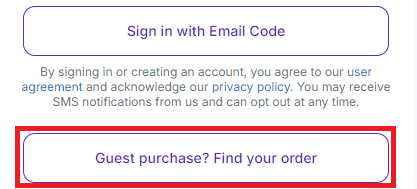
If you had originally ordered the ticket as a Guest, you will not be able to see your purchased tickets by creating or using a registered user account. If you cannot find the email where you were provided with a 6-digit access code, you may request a new one by selecting Sign in with Email Code instead.
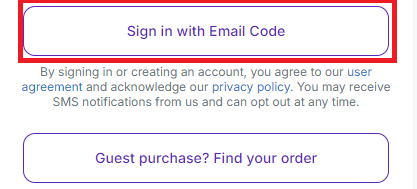
Once you are ready to find your order as a guest, you will login with your email address and access code on the following screen.
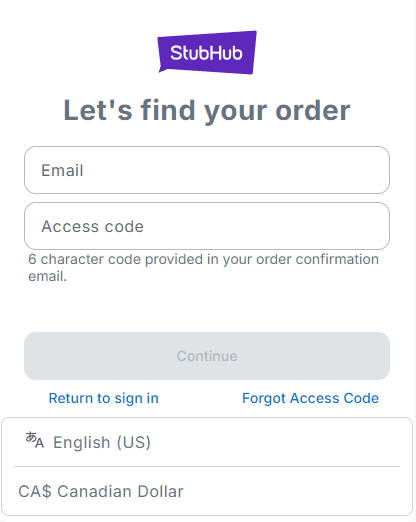
Postponed events
In the event of an event being rescheduled, the tickets for the original event date will still be valid on the new date. The standard rules apply: buyers are able to re-sell their tickets if they can no longer make the new date– though they would not be eligible for a refund.
Buyers are still required to deliver the tickets to their buyer before the updated delivery date deadline. Payment will be postponed until 5-8 days after the new, rescheduled event date, rather than the original event date.
Canceled events
On the rare occasion that an event is completely canceled, buyers are protected with a credit of 120% of the total amount paid (in the purchase currency). The credit is valid for one year from the date the buyer originally bought the tickets.
Seller refunds would be received from the original ticket provider. Sellers will not receive payment from StubHub if the event was canceled.
9. Can StubHub customer service help me with selling tickets?
StubHub offers a number of support articles on managing listings that cover the entire selling and listing process, and you can discuss selling tips with other sellers in the StubHub community forums. If you don’t find the answer to your question there, yes, you can reach out to customer support with questions about selling.
10. Can buyers resell their StubHub tickets?
If a buyer can’t make an event, either due to the event being rescheduled or some other reason, they have the opportunity to resell them on StubHub whether they are a registered user or a guest. You are able to resell your tickets even if you haven’t received them yet from the original re-seller.
Important
If you have already received your tickets from the original re-seller, download the file and save it to your computer first before creating your resale listing.
Guest Buyer Resale
Guest buyers will need to upgrade to a registered account in order to proceed with resale of their guest-bought tickets. When you are viewing your Orders after logging into your guest account, there is a button above Orders that says Upgrade account.
Once your account has been upgraded, you will follow the steps of a seller creating a brand new listing.
Registered Buyer Resale
If you bought the tickets through a registered account, the process is a little bit different. Go to My tickets to view your Orders.
Under orders, you will see the option: Can’t attend? Sell your ticket. You will then be able to set your price per ticket and list the tickets with the original ticket information provided by the original seller.
We hope that the above helps address your questions and gives you the information that you need so that you can contact StubHub for support with confidence. We also offer additional guides on many StubHub features & services that may address additional concerns you have. We wish you success in resolving your issues with StubHub support. If, in the end, you decide StubHub isn’t the right fit for your needs as a buyer or seller, we also have guides on how to delete your StubHub account and a list of StubHub alternatives.