Best 9 Sites to Preserve Your Family Memories Online
By Kay FleuryUpdated on March 10, 2022
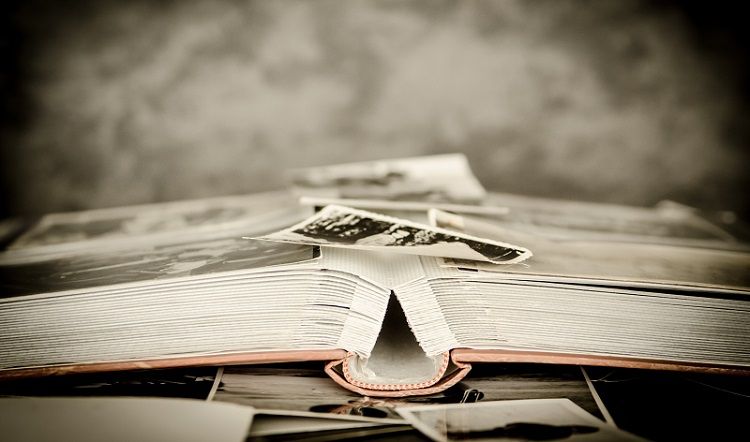
Tech Life Unity independently reviews everything we recommend. When you buy something after clicking on a link to another website, we may earn a commission. Learn More
With Family Day coming up, and the start of the season for winter vacations, you’ll likely be spending a lot of time with family. This means you might be taking a lot of pictures – but what do you do with them when you’re done? Do the photos just sit there on your camera, never getting shown to anyone? We’ve got the fix for that in this article.
There are many websites and apps out there for collecting, organizing, and sharing your photos, and we’ve compiled a list of the best services here for you. We’ll explain how each of these sites work, and how you can use them for family photos:
- Flickr
- 500px
- Photobucket
- Google Photos
- SmugMug
- Shutterfly
- Etsy
- Ancestry
If you want to preserve pictures, find a way to make compositions of your family memories and history, or create unique physical versions of your digital images, read on!
1. Flickr

Flickr.com is an online photo storage service, and lets you easily create albums to share with others. This is a great option if you’re looking for a place to create albums for something you did with your family, or particular events. Flickr also makes sharing photos easy, and even allows you to join groups (or start your own with your family members!). Best of all, Flickr is free to sign up for and use, though it does offer some paid subscription options to get additional features for your account.
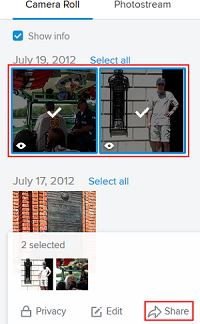
If you want to learn more about Flickr, be sure to check out our free Flickr course here.
2. Instagram

Instagram may not be the best app for making concise albums of your family memories, but it’s certainly the most popular. With Instagram, you can edit the photos right on your device, share information about the photos including where they were taken, tag your friends, and have others comment on the photos. You can also share stories or live stream on Instagram, so if you’re on vacation or doing something fun with the family, your Instagram followers can watch along in real time!

To learn more about sharing photos on Instagram, check out our Instagram course here.
3. 500px

500px.com is another online photo sharing and organizing service that is free to sign up for and use. 500px is free to use, but offers paid subscriptions with additional features for as low as $1.56/month USD, which is one of the absolute lowest paid subscriptions out there for photos sharing services.
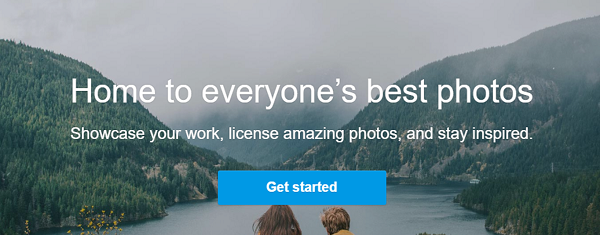
4. Photobucket

Photobucket.com is a trusted, safe space to store your photos, so you never have to worry about losing them. You can upload your pictures, edit them instantly, and even purchase prints of them from the Photobucket Print Shop, which includes unique options such as metal or canvas prints. Photobucket is free to use, but if you’re looking for a unique gift or real prints of your stored photos, Photobucket may be the right option for you.
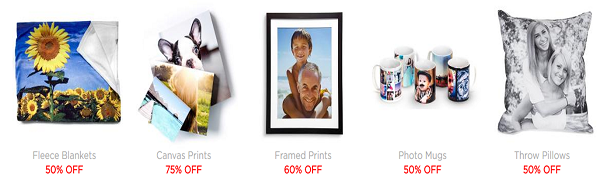
5. Google Photos

Google Photos is a free photo storage service provided by Internet giant Google. It offers you free unlimited storage, helps you free up spaces on your devices, and organizes your photos into easy-to-navigate galleries for you. It can also automatically create collages of things you did – so it can make a beautiful, shareable collage of your family event. Because it’s coming from Google, you can search your photos by the people, places, or things in them – without tagging anything. And of course, instantly share any photo, album, collage – right in the app.
6. SmugMug

SmugMug.com is a unique photo sharing website, as it lets you upload your photos and completely customize the way they appear – on your own personal SmugMug website. Organize and lay your images out exactly how you want, and share the link with others to share with absolutely anyone. SmugMug is a paid service, but the basic plan can be purchased for as little as $3.34/month USD.
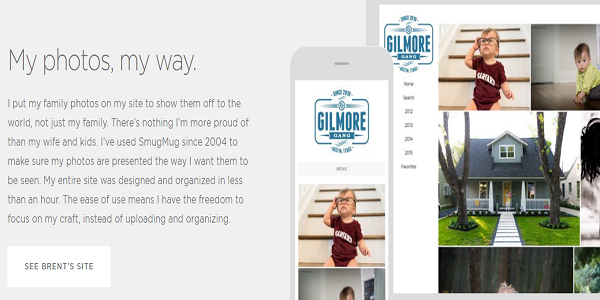
7. Shutterfly

Shutterfly.com is very similar to PhotoBucket, in that it offers free (unlimited) photo storage, giving you a safe place to securely store your photos so you never lose them. You can also order prints of your pictures, personalized gifts, and home décor, and you even get free prints, magnets, and address labels for signing up! Think of Shutterfly as your one-stop shop for any prints, stationary, calendars and more – all while securely storing your treasured family memories.

8. Etsy

Etsy.com isn’t a website for uploading family photos, but it does have many handmade items available for purchase that can help you preserve your family memories, and showcase them throughout your house. You can customize your purchases to include photos of your family, and have them delivered right to your home! You’re guaranteed quality with Etsy, as the sellers generally make all of their items.
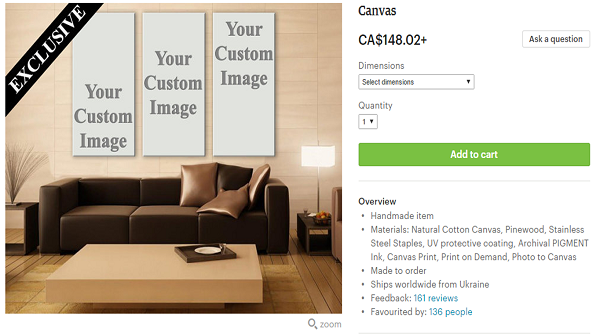
To learn more about how to use Etsy, check out our free course with step-by-step tutorials and pictures!
9. Ancestry

If you’re all set with photos and want to try something different to preserve your family’s memories, check out Ancestry.com. Simply add your family members into your family tree, and wait for Ancestry to find information about your family. You have no idea what you might discover by signing up for Ancestry, so if you’re interested, it may be worth monthly or yearly fee. You can sign up for the free trial if you like, and start looking today! You may even find great old photos to include in the compositions you make using the websites and apps above.
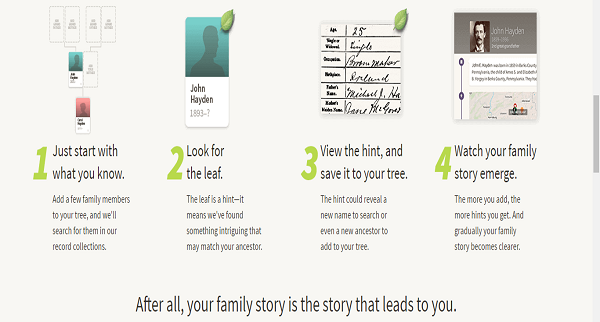
If you want to learn more about Ancestry, we can help you in our free Techboomers Ancestry course.
Download It Now: Android | iOS
And that’s our list of the best ways to preserve your family memories. We hope these sites and apps help you save your memories, and share them with others. If you’re looking for some more inspiration or helpful tips for making compositions of your family memories, you might also consider using Pinterest.com to do it yourself at home!