What is iMessage and How Does It Work?
By Jessica RegheliniUpdated on August 22, 2024

Do you have an Apple device? Want to learn more about the iMessage app that comes built-in to your device, but not sure how it works? If so, you’re in luck. To start off our iMessage course, today we’ll be telling you about what it is, how it works, and some more information you might want to know about it before you get started using the app.
Tell me more about iMessage…
iMessage is a messaging app that comes built into devices manufactured by Apple, such as iPhones, iPads, and Mac computers. You can use it to message your friends and family who also have an iPhone, iPad or a Mac. It allows you to send text messages, pictures, videos, and more between Apple devices.
You can use iMessage to have as many conversations as you like! You can do cool things like create and custom-name group messages, send fun GIFs (animated images), and draw pictures to send to your friends who also have Apple devices. Your regular text messages can also be accessed within the same app.
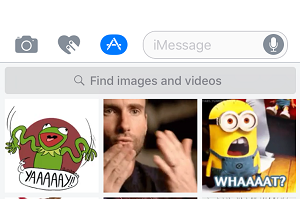
Is iMessage safe and secure to use for messaging?
iMessage is safe to use as messages sent through the app are protected by end-to-end encryption, which means that if someone attempted to intercept your message in transit, it would be indecipherable. According to our research, this app is one of the safest messaging apps currently available on the market.
How much does iMessage cost to use?
iMessage is free to set up and use. It comes pre-installed on Apple devices, like Mac computers, iPhones, and iPads. It doesn’t cost any money to enable the app on your device, but it could indirectly cost you money through data usage charges, as the app uses your device’s internet connection to send messages.
Check out our guide on iMessage data usage to learn more about how you could end up spending a lot of money if you aren’t careful.
The pros and cons of iMessage
Some of the things we enjoy about are that:
- It comes pre-installed on Apple devices, so you don’t have to worry about downloading or installing it
- It’s completely free to set up and use.
- It has fun features like the ability to draw and send pictures, and a built-in GIF search to find animated images to send to your friends.
On the other hand, some people may not like that:
- iMessage is available exclusively on Apple devices. It cannot be bought or installed on Android smart phones or tablets, or on PC computers.
- Since messaging with the app uses your device’s internet connection, it can result in higher data usage fees from your mobile carrier if you ever aren’t using a Wi-Fi connection.
iMessage competitors
If you don’t like the sound of iMessage, or don’t have a compatible device, there are other messaging apps you can use instead. One great alternative is WhatsApp. It’s free to download and use, and has lots of fun features that iMessage doesn’t offer such as video calling. Another cool messaging app is Snapchat, which is great for people who have privacy concerns, since messages sent through Snapchat delete themselves automatically, immediately after being opened.
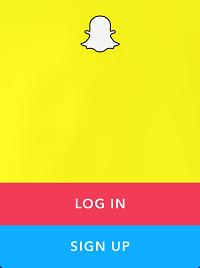
That wraps up our introduction to this popular messaging app. Be sure to read the rest of our guides on iMessage to learn more, like how to set up iMessage on your device. If you have any questions, feel free to leave us a comment on our social media pages.